This post contains affiliate links. OzBargain might earn commissions when you click through and make purchases. Please see
this page for more information.
About this item
- ORICO 2.5 to 3.5 Hard Drive Adapter: Turns your 2.5 inch SATA HDD / SSD into 3.5 inch so you can install it into your desktop PC
- High Speed, Excellent Performance: SATA III supports a theoretical maximum speed of 6Gbps, also backward compatible with SATA I/II
- Good Heat Dissipation: The side slots and open design greatly improves heat dissipation and protects your hard drive
- Superb Quality: Made of ABS plastic material; compatible with Windows, Mac OS, Linux Desktops; Hot-swap plug and play, no driver needed
- Screws in box: 4 x M3*5 screws to install the 2.5" hard drive, and 6 x screws to mount the 1125SS




 CamelCamelCamel
CamelCamelCamel
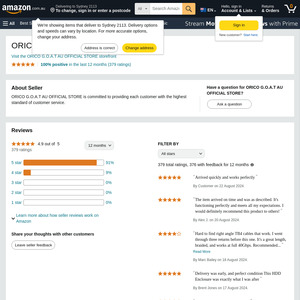
ordered one of these for same delivery on Friday last week - still waiting - according to tracking it's coming from WA to Melbourne on Couriers Please, so could be here in the New Year if they're in their usual form…