Remember the 5% + 30% code box.
【Multi-device Wireless Mouse】The pioneering bluetooth technology and USB receiver provide stable connection for the RAPOO mouse, working distance up to 10m. Plug and Play, just short press switch button to quickly swith between 4 devices such as PC, laptop, MacBook and iPad. Automatic connection after switching, saving a lot of time. With a display screen, which clearly shows the connection status.
【Adjustable DPI & Laser Mouse】RAPOO bluetooth mouse has 8 efficient buttons, 4 DPI (600/1200/1600/3200) that allow you to freely control the mouse speed and adjusts the sensitivity of the mouse. Tracks virtually anywhere even on glass or high gloss surfaces. Compared to the traditional optical mouse, the laser mouse can be more accurate positioning, which is very suitable for professionals to use.
【Rechargeable & Programmable】Built-in 800mAh Li-ion rechargeable battery, the wireless bluetooth mouse can be easily recharged via USB-B cable. 3 hours quick fully charged can lasts up to 30 days, standby time is super long. Low battery indicator will remind you to charge when flashing red light. 8 buttons are programmable, can be customized by driver.
【Ergonomics Design & Side roller】The wireless mouse designed for right-handed user, palm and thumb rest provides better support. By using the middle scroll wheel and the side scroll wheel, you can move up, down, left, and right on the page. More efficient during using wireless mouse for AutoCAD, revit, excel, and Adobe graphic Edition software.
【One year Warranty & 30 days Return】 RAPOO is an international brand,all the products are provides 30 days money-back and 12-month worry-free warranty. **Please charge the mouse before using it. **Please feel free to contact us if you have any questions.




 CamelCamelCamel
CamelCamelCamel
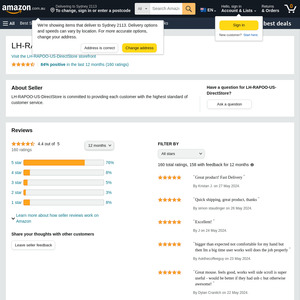
https://www.amazon.com.au/RAPOO-Wireless-Keyboard-Low-Profil…
Keyboard and Mouse combo for $60