iinet has decided to shut down its email service. Is there a way to move all my emails from iinet server to gmail server? I understand I can’t keep my iinet email address.
How to Migrate and Move All Emails From iiNet to Gmail?
Related Stores
Comments

Hopefully they asked Google after that too.

Don't be silly

Much easier to make a short post on OZB and let the members do the hard yards

old emails within inbox ? or future emails directed to iinet address ?

Ctrl A
Ctrl C
Ctrl VPretty simple really

Dam pressed X after CTRL…..gone….

Ctrl + Z will fix anything.

Add SHIFT and gone in 1 second.

Is all your email left on the server? Or downloaded to local client?

All emails left on the server. How to move them out to gmail or other email server?

Easy then. Since you are moving to Google, you should check out their search engine. Its quite good for things like this.
There are many ways. Note that Gmail uses tags, rather than sorting into mailboxes.

Add your iiNet email to your gmail account

How to back up emails from Gmail.
If they decide to shut you down

No good if you've lost access, and no recourse for ordinary gmail users without a business license. Not saying this happens to everyone, but it certainly happens.
Anybody with important emails in a home gmail account should be doing a takeout regularly.

Do you use an Email client for your email. (windows live mail, outllook, thunderbird) or do you use webmail ?

Webmail.

IINET offered to migrate the email to another host. and cover cost for twelve months
Did you accept that ?I did that for my parents and am now helping them to update their email address as the GMail address i created.
so in 12 months we will deactivate the IInet address.
I bought a program to migrate their email from Windows live mail client to GMAIL , it was about $70.. but for all the information we retained it was worth itBut I think the others are right, ask iinet how to migrate your webmail to gmail
or at the very least set up an email client like outlook or thunderbird etc and download all you mail to your PC so you have it saved locally

Ask iinet for POP/IMAP support and do this - https://serversaurus.com.au/knowledge-base/migrating-email-f…

I tried to get a gmail address, but all the good usernames are taken.

good.username9562wasn't taken until I came along just then, but you could trygood.username9563?

If you're using iinet's email server to store your emails, synching only by IMAP, you can copy them to a local PST file opened with microsoft outlook, but make sure you delve into the server settings first as it may only be synching for a period of time like 1 year instead of the whole lot. Also check the location of your PST file before copying everything accross as it may be in your OneDrive Documents by default, and you may run into issues either maxing out your OneDrive space allocation, or with slow syncing to OneDrive, and so you may want to store your PST file on a local hard disk instead (noting that it won't be backed up automatically so you'll have to do that yourself).
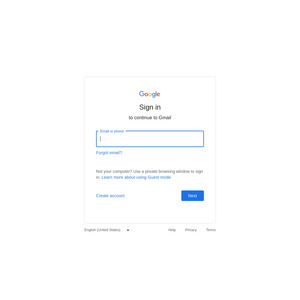
Did you ask iinet?