Good price for Logitech MX Keys S, the new version with Bolt adapter, so no need to have two USB ports occupied.
Logitech MX Keys S Wireless Keyboard $159.99 Delivered @ ls2-89 via eBay Australia
Last edited 27/08/2023 - 09:24 by 2 other users
Related Stores
closed Comments

Differences from rtings.com:
The Logitech MX Keys S is a newer version of the Logitech MX Keys. The MX Keys S only has minor physical differences in its shortcuts on the F-row. It also has an auto-brightness feature that adjusts the backlighting according to your environment, and it provides more options for customizing the backlighting using the software, while the older MX Keys only allows you to toggle the lighting on or off. The other major difference is that the MX Keys S connects wirelessly via Bluetooth or with the Logi BOLT receiver. In contrast, the older MX Keys connects wirelessly via Bluetooth or the Logitech Unifying Receiver.

I wonder if the new version has fixed the totally broken backlight sensor in the OG version.
I've had 3 MX Keys and my daughter also has one, all 4 have had the backlight turning on and off all by itself when no one is remotely close to the keyboard, which runs down the battery a lot quicker than it should.

I have the new MX Keys S and set the backlighting with a timeout of 30 mins of inactivity. Works fine now in daylight and darkness .. such a simple fix to the MX Keys debacle .. hard to believe that Logitech had to re-design a new product for that .. obviously had some limitations with the MX Keys hardware.

The main benefit of the new MX Keys S is the backlighting can be adjusted.
The older MX Keys is a piece of junk .. everytime you want to type, the keyboard is black and you have to wait for the backlight to turn on .. much easier to use without the backlight.

This hardly makes the older version a piece of junk.

True … i managed to sell mine for a few bucks on ebay, so it wasn't completely junk to someone else.

What are you going to replace it with?

@Euthyphro: I've had some free time, so I've been trying a few different options over the past few months:
a) Lenovo Trackpoint II keyboard (EDU pricing is reasonable but a joke at RRP) - no backlight - nice typing experience - the CTRL and FN in opposite locations to most keyboards is still annoying - but haven't sold yet
b) MX Keys S - still hate the keys / typing experience - but like the Bolt receiver to integrate with my mouse & logitech options+ app - probably sell soon
c) Microsoft Surface Keyboard - not bad but the sharp edges perhaps dont make it the fastest typing experience - probably sell soon
d) thinking of buying a NuPhy Air 75 today
Not planning to try full mechanical keyboards - did that 10-15 years and moved on. I prefer the shorter travel keys eg laptop type keys.
Still kinda like the K780 though which I used previously for years - just another USB dongle though as it is not Bolt compatible (and can't use bluetooth with work laptop).

@matt-ozb: Just bought the NuPhy Air 75 this morning and typing on it now.
It has a great quality feel. if you want mechanical then it is pretty nice.
maybe buyers remorse a little .. it's only been 10 mins but i think i like the nice flat low profile keyboards with the approx 1.8mm key travel not the 3mm of the low profile mechanical switches.

@matt-ozb: I'm a low profile keyboard convert. Don't get me wrong, I've used a full sized mechanical keyboard for close to 10 years now, from the razer starter to corsair, to custom builds.
Ever since getting used to my work laptop, I've been opting for low profile. The logitech G915 is the one I have for my gaming PC, and I love it, and I have a MX key for the media PC.
Both are fine, the MX key does flash during the night for unknown reasons and yes I charge it more than the G915 which is kinda awkward but it's perfectly fine to use, and I have no doubt I'll continue to use it until something breaks.

A real typist would know where all the keys just by feeling for the two nubs.

Are we still talking about keyboards….? (- ‿◦ )

Depends… if the backlight turns on after waiting a while then yes.
If not, then you must be really glad to see me ಠ_ಠ

Agree … all backlight keyboards should be banned and civilization forced to touch type perfectly.
I should really make the effort to touch type properly .. spend 10+ hrs in the keyboard for most days of my life .. seems like the ultimate ozbargain with time savings.

Only way that got me to learn was that program Mavis Beacon… it had a built in ladder thing and all I wanted to do was to keep beating the high score.

Or just turn the backlight on when you're using it in the dark?

sorry .. but I get nightmares thinking about this keyboard.
yes, turn on backlight .. but the way it operates is completely ridiculous .. read all the complaints below.
please read any of the various threads ..
https://www.google.com/search?q=mx+keys+backlight+site+www.r…

Any recommendations for similar keyboard or one you use personally?

I've been on a mission of research over the past few months .. and tried
Nuphy Air 75
Microsoft Designer Compact
Microsoft Surface
Logitech MX Keys Mini
Logitech MX Keys S
Lenovo ThinkPad Trackpoint II
Logitech K780
Logitech K380There's pros and cons, but I'm enjoying the experience on the Lenovo ThinkPad Trackpoint II.
The K780 is also a long time favourite.
Sort of like the Microsoft but those sharp square keys don't seem to work for me unfortunately.
Will be selling most of them soon, other than K780, K380, ThinkPad Trackpoint II.

@matt-ozb: Many Thanks for the insights. I never even knew lenovo had such an offering. Love using their keyboards after using an x1 carbon for work. If only the ctrl and fn keys switched. Muscle memory never quite caught up to the switch.
K780 has been on my watchlist as well. When not using the white boarder/holder for phones, tablet, etc do you find obtrusive on yhe keyboard? If you've used that border for holding devices do you find it gives enough space to type comfortably while using the device screen?

@RevWdD: The Lenovo was only about $130 in the education store btw .. very expensive on main lenovo website.
Yep, the ctrl and FN sucks but learning to live with that.
K780 .. the phone/tablet section doesn't cause any issues when not using with phone/tablet.
I have used occasionally with a phone/tablet and didn't have any issues, although my p7p doesn't fit with bellroy case.
Weirdly, this was this Aussie guy on YouTube and he seemed to develop a similar love for the k780 after comparing a few options.

ok, 139 - 10 for eBay plus from this seller: https://www.ebay.com.au/itm/155738260264. Only 6 left
Bought myself a mechanical one, for 125: last one remaining https://www.ebay.com.au/itm/155738261283?epid=2326443865&has…
Couldn't resist, will resell if I don't like and get the MX Keys S

Looking at that seller's other (rather random assortment of) items and the fact plenty of their listing photos are blatantly ripping off the Officeworks/Bunnings/HN/etc websites or are photos of items sitting on a table/bed/etc, I can't help but get "stolen goods" vibes. Might be way off base, but looks a tad dodgy.

Not good, better cancel my order…

Yeah, looks too cheap to be true.

Been trying to find a deal on the MX Keys Mini S but no luck so far. :/

96.3% ebay feedback
and not anyone can get an account to sell logitech.
super low price.
doesn't add up.
wouldn't buy from this seller.

Ebay has very good buyer protection. I'd risk it if I were after this keyboard. I just ordered a Razer thats in transit from a seller that isnt high volume. See how it goes.
https://www.ebay.com.au/itm/386017085914
Holly molly, your Razer makes the MX look like the cheap Dell ones you get at my office.

It's the only keyboard I liked the feel of, from these ones I was able to try in-store.
Me mrs scored a brand new Ultra https://www.razer.com/au-en/productivity/razer-pro-type-ultr… off Facebook market, brand new for a steel - it's just too thick for me.
It's quite a bit more than I'd ever thought of spending on a keyboard. I figured I work from home 4-5 days a week, using it at least 40 hours a week - it's worth getting something I actually like.

@He-Mania: Nice! Congrats on your missus purchase, and yours as well. I have been using 20-dollar keyboards so far, and cannot justify anything beyond 150.

@catchthemall: That used to be me. But now that I work from home pretty much full time - with the occasional office visits - I'm splurging on my setup.

@catchthemall: Funny part is. Now when I go to the office everything seems crap :-D. In the past the office had the better gear
Especially after the 49' monitor purchase
If you are using the equipment most of you work week, go for it! Love yourself and tax claim

there are syndicate of thieves stealing mx keyboard lately

Especially with alphabet soup company / user names.

just the ebay username would be enough for me not to order

How do you know this?

I have the OG mx keys and it's nice to type on. Haven't had a problem with the backlight, it's always active so when you move your hands over the keys it lights up, wouldn't mind the new one when this dies for freeing up another usb but I BT it to my main PC anyway and only use the dongle when docked.

Others disagree with you about the backlight …
https://www.google.com/search?q=mx+keys+backlight+site+www.r…
Which is totally fine, I didn't say I was"right" , just that my personal experience owning one is that I found it nicer to use than the Microsoft one or various HP and Dell ones at work. I don't need a backlit keyboard in the day, and the sensor to tell if your hands is over the keyboard works ok most of the time for me. Other people might have different experiences and disagreement is fine subjectively as it might not suit everyone. I paid $130 and have zero buyers remorse. It's all good.

I agree with you. No complaints from me.

Does anyone have any recommendations for replacement key caps for the mxkeys? I found a couple from US but at $20+ per key it seems way too much

The backlight is useless if the keyboard is used in lit environment (office/WFH).

Well of course it is! It's designed to light the keyboard up in dimly lit environments, not in well lit environments 🙄
Didn't neg you, but seriously, if you're expecting it to light up in an office environment, that's just a bit silly.

My car headlights don't light up the road during the day. Absolute crap. /S

but do the headlights randomly turn off at night when you need them as you're driving?





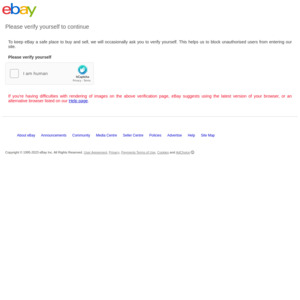
Less $15 if you have eBay plus :)