Saw this, not bad 56% off for USB C hub 4x USB 3.1
ORICO USB C Hub 4 Ports USB 3.1 $6.99 + Delivery ($0 with Prime/ $39 Spend) @ ORICO via Amazon AU
Last edited 27/07/2023 - 23:36 by 1 other user
 CamelCamelCamel.
CamelCamelCamel.Related Stores
closed Comments

Yep. I have one plugged in right in front of me. It works.

In case anyone is interested, I just did ran crystaldiskmark with a usb->nvme adapter connected to this hub:
[Read]
SEQ 1MiB (Q= 8, T= 1): 447.120 MB/s [ 426.4 IOPS] < 18714.53 us>
SEQ 1MiB (Q= 1, T= 1): 426.566 MB/s [ 406.8 IOPS] < 2456.95 us>
RND 4KiB (Q= 32, T= 1): 181.006 MB/s [ 44190.9 IOPS] < 722.78 us>
RND 4KiB (Q= 1, T= 1): 35.383 MB/s [ 8638.4 IOPS] < 115.58 us>[Write]
SEQ 1MiB (Q= 8, T= 1): 464.841 MB/s [ 443.3 IOPS] < 17977.29 us>
SEQ 1MiB (Q= 1, T= 1): 448.340 MB/s [ 427.6 IOPS] < 2337.88 us>
RND 4KiB (Q= 32, T= 1): 181.038 MB/s [ 44198.7 IOPS] < 722.39 us>
RND 4KiB (Q= 1, T= 1): 40.795 MB/s [ 9959.7 IOPS] < 100.23 us>
Did you compare against running the nvme adapter directly attached to your PC? ie is there a slow down by using the hub?

Plugged in directly to a motherboard port:
[Read]
SEQ 1MiB (Q= 8, T= 1): 456.547 MB/s [ 435.4 IOPS] < 18323.75 us>
SEQ 1MiB (Q= 1, T= 1): 435.550 MB/s [ 415.4 IOPS] < 2406.60 us>
RND 4KiB (Q= 32, T= 1): 187.908 MB/s [ 45876.0 IOPS] < 692.90 us>
RND 4KiB (Q= 1, T= 1): 36.143 MB/s [ 8824.0 IOPS] < 113.19 us>[Write]
SEQ 1MiB (Q= 8, T= 1): 465.869 MB/s [ 444.3 IOPS] < 17946.82 us>
SEQ 1MiB (Q= 1, T= 1): 449.341 MB/s [ 428.5 IOPS] < 2332.52 us>
RND 4KiB (Q= 32, T= 1): 186.605 MB/s [ 45557.9 IOPS] < 695.28 us>
RND 4KiB (Q= 1, T= 1): 41.023 MB/s [ 10015.4 IOPS] < 99.69 us>So pretty similar. Both test were using 64GiB size.

@qwijibo: Thanks for that. It looks like very little to no difference in transfer rates caused by the hub. Exactly what I'd hoped for.

Have the USB-A version (see that's also for this price). As above, works fine, haven't had any issues with it.

and just like that i’m listening to Stacey Orrico’s 00’s hits at 10pm on a school night

Bought two. Hopefully these are actually capable of 5gb/s.
I've had to return a 10gb/s hub recently because it barely managed 0.4gb/s from a SSD.
Same with "high speed 5gb/s" cables.
There's a lot of crap out there.

At launch the A and C variants were half the price of this deal and I can confirm they're capable of USB 3.0 speeds.
I've had to return a 10gb/s hub recently because it barely managed 0.4gb/s from a SSD.
I'd be curious to know what the SSD, enclosure and size of files being transferred is. Given all of these (especially the last one) will determine how fast they'll really get to.

Thanks. Definitely a dodgy hub. I double checked my Orico with a portable SSD and getting 410/423 read/write so not a dodgy hub there.

qwijibo gave a speed result ( https://www.ozbargain.com.au/comment/14082694/redir )
~450MB/s = ~5Gb/s after overheads, so seems to be good!

I saw that. I'm interested in the "overheads". I'm got a Samsung T5 portable SSD that gets around 560MB/s r/w. So I'm interested in if there's a slowdown from using the hub.
450-460MB/s down from 560MB/s I could probably live with. I'll do my own benchmarks when I get it. I'll use most of the ports with external HDDs which average around 200MB/s. Hopefully any slowdown isn't too high of a % over directly connected.

you're interested in data layer conversions? What? That's a pretty extreme sort of interest, especially to not already be fully aware of,

Bought two, thanks OP.

Can these be used to power devices?

All they have is pass-through power, and are generally limited to 500ma at that.

(The hub is not powered and does not support charging. The ORICO USB 3.0 splitter is designed for data sync without charging, and we recommend that you do not use it to charge smartphones and other devices.)

Cheers, got 2.

【Compact and Solid】The light weight and aluminum fashion look with sturdy mental case.
Heh…

Would a hub like this allow the quest 2 to charge slowly while in use? My quest 2 seems to drain rather quickly while in pcvr

No. This is bus powered and, given that it draws a bit of current, would end up delivering even less power to a connected device than plugging it directly.
I'm surprised your Quest 2 isn't getting enough power, it's not a problem I've had when connected to PC for several hours at a time. Have you tried different USB3 ports?
You could maybe buy a USB 3 cable with built in power-injection, and add a 5V power supply to supply the missing power:
https://www.digikey.com.au/en/products/detail/tripp-lite/U33…
That's a bit $$$, but you're really paying for the 5m USB C cable…

It doesn't drain super fast but I would not be able to play it indefinitely… I'd need to have it at least 50% charge first if I plan to do any significant amount of gaming with it via link cable

Maybe something like this? 1x powered and 4x standard.
Edit: if you want branded, TP-Link sells one with 3x 1.5a ports and 4 standard.
https://amzn.asia/d/du75XRe

If I read that product description right, only the USB C port has 65w charging.
The USB a ports are mentioned as data only so would be passthrough like this one, right?

The charging is pass through PD
You plug in your standard USB-PD charger and it charges the laptop / device like normal. The USB ports are powered by the device and would have the same 5v 0.5Ah limit as this post.

Buy 5, save 3% !!!

Any 3.2 10gb/s options?

looking for the same

need one with power supply, for USB C .
Any good recommendation?
Thanks
Any good reliable usb hub with power option? Need USB c as input and usb A as outputs

Does anyone know the best gadget to connect 2 HDMI ports (computer monitors) when I only have 1 HDMI port in my laptop?

Cheers Dyl

Dumb question, but are the operating characteristics of the USB-A and USB-C the same?
(or will using the USB-C interface result in faster speeds?)

I doubt there is any functional difference beyond the interface, and it would just be a means of connecting the same underlying hardware.

If they are using the same USB protocol then speeds will be the same.

USB-C has more pins, but in this case it only uses the ones that a USB-A 3.0 would have.
The connector does not determine the speed.
For speed, you need to look at the version names. USB 3.1 Gen 1 = USB 3.0
USB 3.1 Gen 2 = twice the speed of Gen 1
etc.

Need one with usb c data as well.
Any good recommendation?
Thanks
But the colour…

I've been using one of these from previous deals, helps with all the desktop and ambient LED Lightings. Wiring is short and neat.

Awesome. Thanks OP!

Only available in gross pink. 🤮
That's a hard pass from me!
However, it may be very appropriate for the Barbie Movie fans out there. 🦩

Why is it usb-a when I click the link?

Because you're a day late. All the other versions have sold out.

I see - thank you

Guys I’m still looking for a good usb hub with power on/off buttons. I need to power on and off few USB A devices. Need fast USB 3.0 ports.
Any recommendations please?




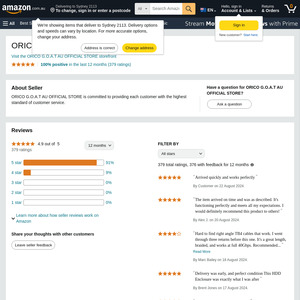
Bought one during prime day for the same price. It works fine with a macbook. Nothing further to say about it.