6-Port 2.5G Switch at a great price to update existing home network infrastructure to 2.5Gbe
RRP $399, but DLink has them at $299 at the moment on promotion
Key Switch Features
* 5 x 2.5Gbps Ethernet Ports for high-speed connections such as to your Router or gaming PC
* 1 x 10Gbps Ethernet port for uplink to a high-speed Server or NAS connection
* All aluminium construction
Postage for me was $13 Regular Post, $18 Express to Tasmania
I priced matched JB-HiFi to $149 as their postage was only $5.99 but the item is on Backorder with delivery ETA of 1st of August.

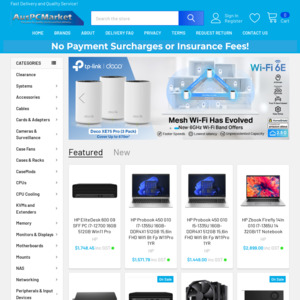
Only needs to come down by another 60%