BIRTHDAY SALE!
Celebrate 17 Years
with our gift to you!
25% OFF
Parallels Desktop 18
The software is available either as a One-time purchase or as a monthly subscription:
One Time Purchase has no eligibility for free future upgrades (starting at AU$134.25)
Ongoing subscriptions costs AU$8.68 a month for the first 12 months, then reverts to the non discounted pricing of $11.58/month.



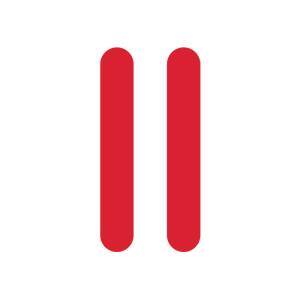
I think 50% off student email ?
https://www.parallels.com/au/landingpage/pd/education/