The best cheap boot drive, revive old laptops and servers
CT500BX500SSD1
Controller: Probably SMI
Memory: Probably Micron QLC
DRAM Cache: None
Sequential Read: 550 MB/s
Sequential Write: 500 MB/s
Random Read: N/A
Random Write: N/A
Endurance (TBW): 120 TB
Warranty: 3 Years
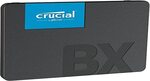



 CamelCamelCamel
CamelCamelCamel
The picture makes the ssd look like a power bank.