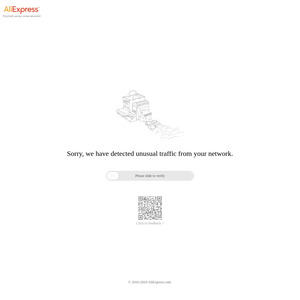Similar to the previous deal, but now with US plug.
Specs: 2560 x 1600, 100% sRGB
If you had bought the similar monitor from the previous deal, you should have received a $14.95 coupon for the store, which brings it down to ~$170.
See here for previous deal: https://www.ozbargain.com.au/node/766368