Free with Kindle. No Kindle unlimited needed.
5⭐ rating (281 reviews)
Microsoft Office 365 for Beginners: 12 Books In 1. The Ultimate Guide to Master the Microsoft Suite the Quick & Easy Way | Including Excel, Word, PowerPoint, OneNote, OneDrive, Outlook, and More By Jamie Keet
Amazon AU
Amazon UK
Amazon US
About
The "Microsoft Office Suite" bundle is designed precisely to help those who have decided to start using 100% of the functions and commands of this phenomenal and incredibly versatile software!
Here's what you'll find in this “Microsoft Office 365 for Beginners 2023”:
✅ All the most commonly used formulas, from basic to advanced, from Excel;
✅ Methods for creating perfect text documents with World;
✅ The tricks for making PowerPoints with the highest quality transitions and effects;
✅ How to organize your meetings with Teams flawlessly;
✅ Ways to organize your emails perfectly with Outlook;
✅ Organize your ideas and mark all the things you need to do with Onenote;
✅ Create attractive-looking books or brochures with Publisher;
✅ Collaborate automatically and instantly with your team members with Exchange;
✅ Create databases and manage them professionally with Access;AND MUCH MORE!
![[eBook] Microsoft Office 365 for Beginners: 12 Books In 1. The Ultimate Guide - Free Kindle Edition @ Amazon AU, UK, US](https://files.ozbargain.com.au/n/59/764059.jpg?h=1d893dda)




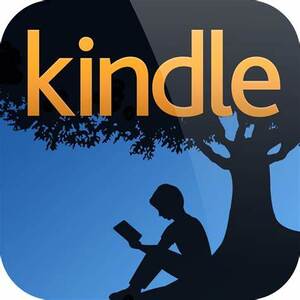
Will Office 365 still work on Feb 29th in a leap year?