You now have another major alternative to the built-in Mail app on your Mac. Microsoft has made Outlook for Mac free to use. You previously needed either a Microsoft 365 subscription or an Office purchase to use the email client. It's available now through the Mac App Store.
Source: Engadget
![[macOS] Microsoft Outlook for Mac - Now Free to Use @ Mac App Store](https://files.ozbargain.com.au/n/47/761047.jpg?h=1246763f)

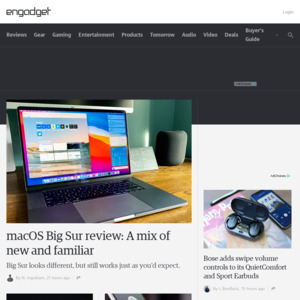
Is it free on windows too?