Math Bridges - Adding Numbers $0 (Was $9.99 This is the always-free version with in-app purchases) here
Learning math isn’t just educational, it’s fun with Math Bridges! Kids get to play fun, quick-paced math games while learning how to better understand numbers and counting!
Run through the valley counting numbers with TOBY and helping him fix bridges in a variety of math games and have fun learning! Numbers will teach kids effective math strategies through fun gameplay to help them solve addition and subtraction problems.
Math Bridges suits any kid and adjusts the educational game based on their grade level. Kids will zoom through fun math games and their school work will show how much they’ve learned!
Math Bridges Features:
Math Games including
• Addition Games
• Subtraction Games
• Number Counting Games
Arithmetic Levels and Gameplay
• Math games offered in different levels based off children’s grade and math level
• Solve arithmetic problems to help TOBY fix bridges in the valley and learn new math strategies
• Use math to travel the world and have fun learning numbers!
Learning New Math Strategies for Kids
• Learning numbers through simple, fun math games to understand math topics better
• Practice counting numbers at their own pace with no pressure to complete levels
• Get math help through modern number games and find new strategies to help in school
Math Games and School
• Learning math is fun, and Math Bridges is another great math tool!
• Play math games as a class in school, and help children feel independent in math
• Encourage learning and make improvements in addition and subtraction
Math Bridges offers fun, fast math games for kids so they can have fun while learning! Adjust math games to your child’s grade, travel the valley and fix bridges by counting numbers with TOBY and feel more confident in school.
Download Math Bridges today and see your child improve in math!
Paint By Number Creator $0 (Was $4.99) here
Paint by numbers is the best art drawing game to draw modern masterpieces based on numbers. You just need to follow the numbers to color beautiful paintings for free. Coloring has never been so easy, everyone can become an outstanding artist.
We suggest the app that lets you convert a photo to a paint-by-number pattern. Paint By Number Creator – this is paint by numbers software for adults and for kids. Make your own color by number pages and worksheets!
You can either paint by numbers inside the app or print or share a paint-by-number patterns and color tables.
Simplified paint-by-number pattern creation process.
1. Open any image file or acquire picture from the camera.
2. The app will convert your picture to the paint-by-number outline pattern and optimize the paint palette.
3. Enjoy the coloring and painting directly on your device inside the app.
4. Print your pattern (color by number printable). You can print it together with the color key.
5. Enjoy the coloring and painting with paper copies of your artworks!
![[iOS] Math Bridges - Adding Numbers $0, Paint By Number Creator $0 (Was $4.99) @ Apple App Store](https://files.ozbargain.com.au/n/20/760220.jpg?h=06b4f806)

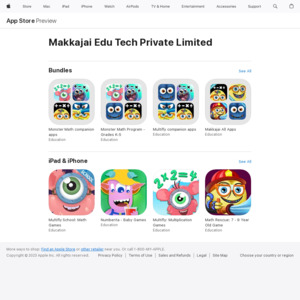

8+5=15 So Simple. I do not need the app.