On sale is this Xiaomi Smart Wireless Switch button and if you add 2 or more to the cart you'll get 50% off the price plus 15% or 17% off with the coupons. eBay Plus members will also get free express shipping when standard free shipping is selected.
This Zigbee-based smart wireless switch can do a wide variety of actions when clicking, double clicking and long pressing. For example you can press once to turn on/off your smart lights, start the Xiaomi smart robot vacuum, use as a doorbell with the Xiaomi gateway and more. It uses a CR2032 battery and has adhesive stickers.
This requires the use of a Xiaomi or Aqara Hub Gateway to work. It's compatible with Home Assistant.





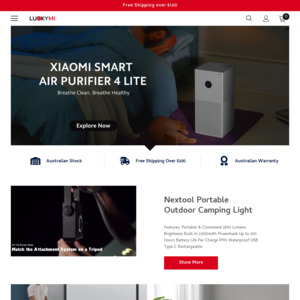
when I goto checkout $4 shipping is added and I have ebay plus?