Xiaomi Curved Gaming Monitor 34"
Deal Price $470.4,$458.64 with eBay Plus Sold out.
Xiaomi Computer Monitor Light Bar
Deal Price $60.80,$59.28 with eBay Plus
Mi LCD Writing Tablet 13.5"
Deal Price $28.00,$27.30 with eBay Plus





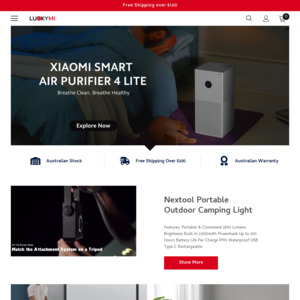
very tempting.. should I pull the pin on this monitor or wait for the DELL 34" one?