Excellent price on this M.2 SSD enclosure that supports both SATA and NVMe SSDs with support for M Key and B&M Key. It has fast read/write speeds thanks to being USB 3.2 Gen2 (10Gbps) and it uses the RTL9210B chipset, which is better than the JMicron chipset used in cheap enclosures and results in slower speeds and more heat.
The case has a metal body with a thermal fin and thermal pad for better heat dissipation. A 30cm USB-C to USB-C cable is included and it supports SSDs up to 4TB. Plus it's half the price of the Ugreen equivalent.
- Add "Color: NVMe SATA <colour>" to the cart
- Apply coupon CHFH8SWTK26R at checkout
AU$ based on current Mastercard rate, GST inclusive and stacks with cashback.





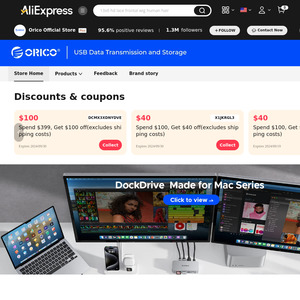
If I won't use it for SATA SSD, do you guys think NVMe+Bag is a better deal?