Excellent Thunderbolt 4 Dock discounted for black friday at RonaRigs.
They've been excellent to deal with in the past.
Price includes shipping and specs can be found on Dell's website (where they're selling it for $650..)
Supports multiple monitors and fast charging and other stuff.
https://www.dell.com/en-au/work/shop/dell-thunderbolt-dock-w…

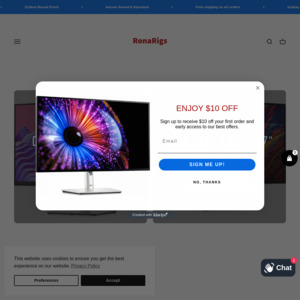
No offence but that $612 price at dell is bullcrap. This price is the normal price.
You can buy one on Amazon for $305