Black Friday deal.
Using the 10% discounted AMAZON gift card from ALDI makes the deal sweeter.
In brief,
4K/8MP Ultra HD
Plug and Play PoE System
Person/Vehicle Detection
Continuous 24/7 Recording
No coupon is needed.
Update: The cameras included with this link are RLK8-800D4-A instead of RLK8-820D4-A. Reolink informed it was wrong model mentioned in Amazon link, they revised it.




 CamelCamelCamel
CamelCamelCamel
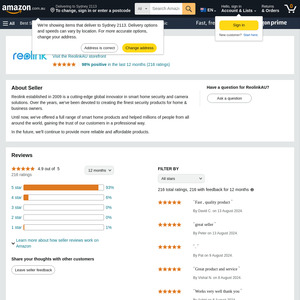
My hikvision recorder doesn’t work and needs to be replaced. Would the hikvision cameras work with this?