The Mini is out of stock but you can still get the Pro with full support of IR/RF devices (Many new TV are RF version) with a free smart bulb
https://www.amazon.com.au/Broadlink-RM4-pro-Universal-Automa…?
Check the Promotion Message below the price and pick the free bulb.
Free Bulb: https://www.amazon.com.au/dp/B086X9VY34
Good Reviews, Great way to start automating and making your house Smarter :)



 CamelCamelCamel
CamelCamelCamel
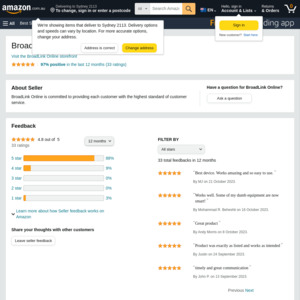
Am I reading it wrong or does it have a built in temperature/humidity sensor?