Cheaper than the last deal which is over a month old.
There also seems to be a free smart bulb promotion if you buy "1 or more" not sure how that works though.
I have one of these. On top of the remotes list, it can learn any IR remote manually by programming all the buttons. Basically replaced most of my remotes. Airconditioner remote's screen faded so I replaced it with one of these. You could also replace a totally broken remote as long as it is in the Remote list. I don't know how to or have it set up for a smart home but have used the App to control devices for years it's been very reliable. Good value product.



 CamelCamelCamel
CamelCamelCamel
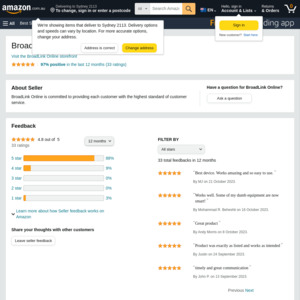
Anybody know how this works with home assistant?