Product Description:
Connect with superior clarity every time you go live on channels like Twitch and YouTube. Stream anything you want in your choice of 1080p or fluid HD 720p at 60fps. Broadcast your gameplay in full HD with integrated background replacement (Powered by Personify), reliable no-drop audio, autofocus, and a 78-degree field of view. Includes free 3-month premium XSplit license.
The cheapest so far for the Logitech C922 Pro :)
Previous related deals
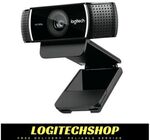





I miss Fast Eddie from Fluidtek. Hope he is doing well.