Morning OzBargain!
After having it brought to my attention that 2 previous deals on OzBargain were quite successful I wanted to bring a direct EOFY deal to OzBargain on the CSPersonalFinance Personal Savings Sheet. This automated Sheet has been quite popular here on OzBargain, Reddit, Etsy and a few other places too. The tool is usually $8 but has been discounted to $6 for this sale.
This tool is designed to help you gain a wholistic understanding of your finances, track/game progress and automates as much of the entry and stats as possible. All data is then correlated for more insights. The main features are:
- Private financial solution compared to other cloud platforms
- Live ETF, stock, crypto & managed fund prices & tracking
- Property value & performance tracking dashboard
- Loan, debt, mortgage & credit-card tracking and metrics
- Monthly net worth & savings email updates
- Included budgeting system
- Automatic FIFO capital gains calculations for sold assets
- Algorithmic investment rebalancing optimisations
- Dividend tracking and reinvestment support
- Live & automatic international currency conversion on all assets
- Google Calendar/email sheet & investment prompts
There are 2 versions of the Sheet - the Full sheet contains all the features but requires some more expansive permissions as a result, or there is the slimmed version which does not support email updates, calendar reminders or the migration feature but has more self-contained permissions for those privacy conscious. There is also a beginner Sheet that is free for those who would like to explore an older version.
If you had any questions about the sheet and its features, let me know and I'll try answer. Also, I am constantly updating the sheet with bugfixes and new features, as I have been for the past 3 years. As new versions are released, those who have purchased the sheet will be sent the new version.

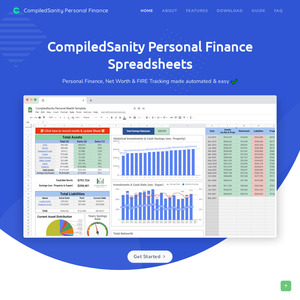
How do I import data into it? Like, do we need to add each and every transaction or monthly bills etc?