PyCharm is one of the best development tools for Python and Django developers. Until June 20, you can effectively contribute to Django by purchasing an individual PyCharm Professional annual subscription with a 30% discount. On the checkout page, click the Have a discount code? button and enter this 30% promo code:
IGIVETODJANGO2022
All of the proceeds from this promotion will go to the Django Software Foundation (DRF)’s 2022 fundraising campaign – not just the profits, but the entire purchase amount.
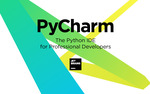
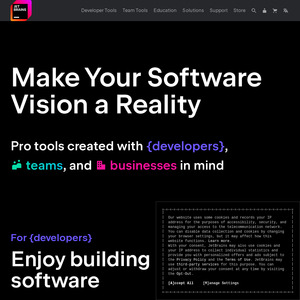
What are extra benefits professional version? Apart from supporting devs.
Edit : extra features