Material: ABS
Interface: USB C 3.1 Gen 2 is a plus. (Old enclosure only support Gen 1)
comes with a 50cm USB-C to USB-A 3.0 cable
UGREEN 2.5" Drive Enclosure USB C 3.1 Gen 2 to SATA III $15.74 + Delivery ($0 with Prime/$39 Spend) @ Ugreen via Amazon AU
Last edited 06/06/2022 - 09:11 by 2 other users
 CamelCamelCamel.
CamelCamelCamel.Related Stores
closed Comments

Sweet, my old one just died! Thanks OP.

What makes this one good? I thought this was standard price for enclosures.
Generic one here for $8.95 https://www.ebay.com.au/itm/115020994792
Well for starter the one you link is only USB 3.0 whilst this one is USB 3.1 Gen 2?

Thanks. Similar price and Amazon has the reviews.
$14.30 for Type C 3.1 https://www.ebay.com.au/itm/195031441855
your one is usb3.1gen1. This one is gen2. A little bit faster. 5Gbps vs 10Gbps.

"comes with a 50cm USB-C to USB-A 3.0 cable" Need USB-C to USB-C fast data cable to get better speed?

That's what I thought too. Although the description also says that the SATA interface only supports 6Gbps, so that's the max transfer speed you would get from this enclosure. Real life max speed would be lower, so perhaps you won't have much better speed even if you use a USB-C to USB-C fast data cable. Someone needs to test it to find out I suppose.

No, the included cable works as there are USB 3.1/3.2 gen 2 USB-A type ports. You get the right speed. However, if you use cheaper USB 3.1/3.2 gen 1 USB-A cable, you can run into issue.
At this price, it is hard to ask for the inclusion of an USB-C/USB-C cable. Just like the situation with USB-A cable, you need to also ensure the USB-C/USB-C cable is gen 2 capable.

Off topic, but I have a whole bunch of 250gb SSDs from old work computers. If I bought the equivalent amount of these, assembled and sold them as a package, would people buy it you reckon?

I feel like people would rather buy unused storage and something with a warranty

You're probably right, and most people are looking for larger than 250gb

In my opinion, the easiest thing is to sell the ssds on eBay. I've have a few ssds and I'd much rather chuck them up on ebay and ship them off than invite someone to my house from marketplace to grab a drive. Also I find that eBay reaches a slightly wider audience and the fb marketplace has too many people negotiating me down when im already making small profit (>$100).
If you've got lots of drives, id buy one of those generic drive enclosures and try selling it on ebay. See if it sells for more than a drive on its own. Just my 2 cents
Maybe. If you are selling them for no more than $20 each.

Don’t bother ,,, you can get 2TB for $68 now.. you can do the maths from there.

Lol a 2TB SSD for $68?
Where

You can get a 256GB flash drive for around $30, so your ssd are only good for use as a system drive on a budget system.

depends on price …. what’s the price of a used 250gb ssd …… if it was same price or cheaper than a 256 sd card then yes …..even an old ssd would be faster then sd card or thumb drive and take more write cycles …..there are manufacturer utilities that check how many write cycles are left on SSD so you could see how healthy the drives are that you have …..

I got one of these, it's light and works really well. I have a 1TB SSD inside it and the case is on the back side of my laptop using Velcro and a short USB cable is permanently connected to the laptops USB port.
Works like a charm even if you need to carry your laptop.

What read/write speeds do you get with it?

Yes, like to know the speed datafellows is getting from his setup.

It reads 250-270Mb/s and writes about 230Mb/s.
It never felt slow being from SSD to SSD via USB3.0 (or is it 3.1?).

@datafellows: This is a USB 3.1/3.2 gen 2 enclosure. If you put it through USB 3.0/3.1/3.2 gen 1, then it is kinda a waste. With USB 3.1/3.2 gen 2, you should be able to get ~500MB/s

@netsurfer: I believe mine is 3.0, I bought it more than 2 years ago. Looks like I'd double my speed with the upgrade :)

@datafellows: 250MB/s seems a bit slow for a SATA SSD. Usually you can get max 500-600MB/s. Unless your SSD is early model with slower speed but I doubt a 1TB size SSD has max 250MB/s speed.

@edfoo: I tested mine with an old Samsung OEM SATA SSD using USB 3.2 gen 2. This is what I get:
- Read: 559.80MB/s
- Write: 518.34MB/s
- Mix: 445.73 MB/s
Note:
- This was tested on an AMD Ryzen system. Too lazy to test it on Intel or a Mac.
- This is one of my slower SATA SSDs. For faster ones, I put them into my PC directly.
- This is measuring the SLC cache speed, NOT sustained write. TLC SSD tested.
- The enclosure uses ASMedia chipset: ASM235CM.

@netsurfer: Thanks netsurfer.
I also just tested my old Samsung 850 EVO 500GB SSD with this Ugreen case on CrystalDiskMark:
- Sequential read: 557MB/s
- Sequential write: 527MB/s
This does fit in with your USB 3.2 gen 2 connection.

@datafellows: That seems pretty slow for a 3.1 gen2 case. I have a mega old cheap USB-A 3.0 type adapter and get 390MBs Write / 380MBs Read on a Crucial SSD I use with it. I'd be expecting close to 500MBs on a newer case like this one.

@pixxelpusher: Test result:
Read Write Mix USB 3.2 gen 2 559.80 MB/s 518.34 MB/s 445.73 MB/s USB 3.2 gen 1 / USB 3.0 446.80 MB/s 415.67 MB/s 370.43 MB/s As mentioned further up, tested using AMD Ryzen based system. You may get even better result with Intel. Also, this was tested using a fairly average SSD, not MX500 or 860/870 EVO.
However, from that, it also shows that you don't really gain that much switching to USB 3.2 gen 2 SATA enclosure. You really need NVMe SSD. That said, one minor benefit is that you don't need to worry about chipset lottery in the USB 3.2 gen 1 enclosure space.

@netsurfer: Thanks, those results look more as expected. Seems like it's a decent case. Might grab one in EOFY sales.

It reads 250-270Mb/s and writes about 230Mb/s.
It never felt slow being from SSD to SSD via USB3.0 (or is it 3.1?).

Correction, MB/s :P

Where did you even get that AltaVista sticker!?

Oh man, cannot remember :D I was in the "scene" in the 90s, Intel Outside and all lol

Have 2 of these, work great, no complaints.

100% these are great enclosures, I have 2 of these myself and am so happy with them. UGreen really does make some good stuff.

If you want to save yourself a few $$$ go for the USB 3.0 version.
Only differences are that this one is maximum 5Gbps and the USB 3.1 is maximum 6Gbps; however it's doubtful you will see anywhere close to those speeds with traditional hardware unless you happen to have an expensive setup.
and the connecting cable itself
Depends, if you have USB 3.1/3.2 gen 2 ports, you can get 500MB/s. If you don't have it, one possible "excuse" is that you don't need to worry about USB 3.0/3.1/3.2 gen 1 chipset lottery as this particular chipset would support both UASP and TRIM over USB (so it is okay to put SSD in there).
USB 3.1/3.2 gen 2 max is 10Gbps. However, given that it is SATA, it can only achieve at best 6Gbps. You also need to minus the conversion overhead.

I have this one, it's good.

Bought one yesterday and received it this afternoon.

I have one, it's ok, but I don't like how it goes to sleep after 3 minutes of inactivity

Amazon AU $12.74

Link?

He was referring to this one (a different one):
https://www.amazon.com.au/UGREEN-External-Enclosure-Adapter-…
A lot of people don't realise the one posted here is USB 3.2 gen 2. People seem to think USB 3.2 gen 2 should come with an USB-C to USB-C cable.





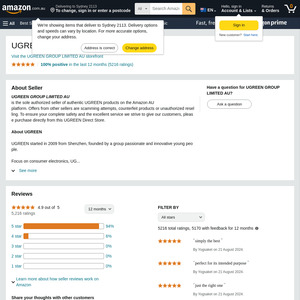
works as expected, no complaints. bought it for 20$ a few weeks back to put my old SSD in. installation was easy.