UGREEN USB 3.0 Sharing Switch, 2 Computers 4 Port USB Peripheral Switcher Adapter for PC, Printer, Scanner, Mouse, Keyboard with One-Button Swapping and 2 Pack USB A to A Cable
UGREEN USB 3.0 Sharing Switch $33.74 + Delivery ($0 with Prime/ $39 Spend) @ UGREEN Amazon AU
Last edited 01/06/2022 - 12:08 by 1 other user
 CamelCamelCamel.
CamelCamelCamel.Related Stores
closed Comments

I've been using this for 6 months and I've never had this issue (sample size = 1). Is it a common occurrence for others?

I use this switch by relying on the USB ports to power it, rather than direct power supply. I switch multiple times a day between personal/work computers and previously noticed every now and then my mouse didn't reconnect. After some testing realised it was due to the power consumption of both my kb and mouse (corsair k95 platinum kit). If i had direct power(microusb charger), it worked without disconnecting/not responding. without direct power it had the issue. Since then changed my KB/Mouse(wires were annoying and thick) and don't have that issue.

Also using a Corsair K95, Logitech G Pro (wired) and it's wireless dongle all connected to this switch and have not had any issues with it. Not using additional power to the switch either.

I've been using this for 1 yr+ and never had that issue either

same

Try unplug / replug the usb cables.

I have this with 4 devices connected (mouse, keyboard, usb mic and usb dac) and at first I had issues for the first few days but after simply trying a different usb 3 port on my motherboard it just started working perfectly. It's been about 2-3 months now and haven't had any issues with this so far.

Have you tried using the micro usb-a power port?

Mine has stopped working completely. So don’t use it any more. Didn’t know there might be a fix.

These thing is a life saver for my WFH set up…. Same mouse and keyboard for my personal computer and work laptop.

Only problem I’ve had with this is that it makes switching from my work laptop to my gaming PC too damn easy - how can you focus when it’s literally one button to start slacking off.

So wireless keyboard and mouse work ok?

Yep

yes, I use my DAC, 2 mice, keyboard, etc.

Thanks OzB fam. I didn't even know this product existed…

Any available like the one I have now that switches between 4 PC's?
Need another one and this one has worked really well with the wireless keyboard / mouse.
Just daisy chain 3 /s
(I don't even know if this would work)

There are also ones that integrate either HDMI or DP into the same KVM switch. Also ones that have either a switch on a cord to toggle or a keyboard hotkey to activate it. See them on AliExpress. I would go for one of those for convenience.

Thanks for the feedback.
I had a bit more of a look on Amazon and got one for $27 delivered (Prime).
Should be here tomorrow.https://www.amazon.com.au/gp/product/B09FXHKC2T/ref=ppx_od_d…

The full KVM units don't generally support 4K60 or HDR or High Refresh Rates or any other modern display tech - if you use a USB switch like this deal, then you can just connect your source devices to different inputs on your display with no limitations.

Pardon my ignorance, does this allow you to share monitors too. I have my home PC setup, and then run an extra cable out of the monitor into my work laptop and so when working on the laptop I need to change the input on the monitor. I am guessing this is only for using keyboards and mice etc on both computers?

No monitor sharing - exactly like you're doing now, you use the monitor input control to switch between the display of the two machines, and you use this to switch the keyboard/mouse/headset/webcam (or any other USB device) between the two machines.

What's the quality like of these? I'm wanting one of these, but i've bought no-name USB hubs in the past that have died after a year or two, or had bad electrical whines, so i'm a bit hesitant.

All my UGreen peripherals work flawlessly… I find them to be very good quality but others have said the occasional one stops switching between pc's but I have not had that experience.





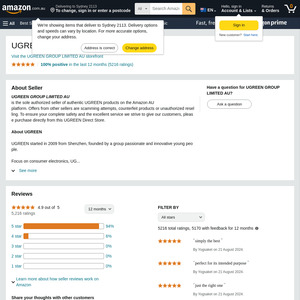
Does anyone know how to fix the issue where it eventually stops responding? Kinda tricky to fix windows when the usb kb / mouse stops responding