Great OzReminder on these free eBooks, No account registration required - just click the 'Download for free' button.
From January 2018, the majority of ANU Press books were published under a Creative Commons Attribution-NonCommercial-NoDerivatives 4.0 International (CC BY-NC-ND 4.0) licence.
![[eBook] Free Download of 950+ eBooks @ ANU Press](https://files.ozbargain.com.au/n/70/703470.jpg?h=6116311c)
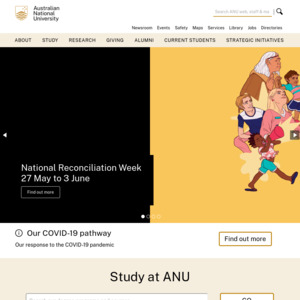
limited time or? want them all but my hands broken so cant download books that efficiently. is there a one click to d/l them all?