【2K 60fps+1080P 30fps Dual Dash Cam】A129 Plus Duo is the upgraded version of A129 Duo dash cam, front and rear camera shots road ahead at 2560*1440P 60fps and road behind at 1080P 30fps at the same time. Much more details can be easily captured including license plate and signpost. 140° wide angle is enough to cover the whole road and will not distort the image.
【Super Night Vision】Both front and rear camera is loaded with super high quality Sony Sensor which has better night vision than any other sensors. WDR (Wide Dynamic Range) technology, provide clearer view than most other car cameras in low-light conditions for nighttime driving.
【Built-in Wi-Fi & GPS】By connecting to wifi, you can view real-time video, transmit video, etc. on your phone at any time.. With GPS logger, dash camera can log the current speed and GPS location, also automatically correct the time by synchronizing with the satellite. Timestamp can be embedded in the video. Real-time speed would display on car camera screen in KM/H or MP/H.
【Parking Mode】Parking mode will be able to record events leading up to an impact / motion that has been detected. This is an excellent feature and completes a true parking mode as there can be a lot of vital information in the lead-up to whatever triggered recording. To use parking mode, it is better to buy VIOFO HK3 hardwire cable separately.
【Ideal Choice of Dash Cam】G-sensor, motion detection, auto start/stop, loop recording, time lapse recording, built-in microphone & speaker, mobile APP, support up to 256GB SD card, support optional CPL and Bluetooth remote control, one year warranty. A129 Plus Duo is the ideal choice for your dashcam.
VIOFO A129 Plus Duo, 1440P 60fps, 1080P 30fps Front and Rear Dash Camera $195.50 Delivered @ VIOFO via Amazon
Last edited 14/05/2022 - 13:59 by 2 other users
 CamelCamelCamel.
CamelCamelCamel.Related Stores
closed Comments

have they fixed the buffered parking mode issue?

is that an issue? have they fixed it? was thinking of buying

no buffered parking, anymore since a long time now.
that feature has been 'cancelled'.

Have this, good one on good price.. Quick question if anyone can help - It connects with my phone on wifi and I loose my Mobile data. I tried quite a few things on internet though unsuccessful to have this and mobile data on at same time. Any ideas for Android phone?

Don't think it's possible. Why do you want to be connected to it and have mobile data anyway?

How's installation? Did you do it yourself or got someone else?

Installation is easy as long as you know how to take the interior trim panels off, you just feed a wire from the cigarette light to front cam, then from front cam to the back cam.

cigarette light? Doesnt that mean when your vehicle's off then theres no power to feed the dashcams? Majority of the time they're hardwired to the fuse pannel with fusetaps so you have parking surveillence and motion detection. Which I assume is what OP was asking about.

@AssBargain: Hardwiring kit needs to be purchased separately. I have this one and it's incredible for its price and the quality of the videos are incredible.

@jgnahz: ever since my car's side mirror got smashed by a hit n run car while parked on the side of the street, i wouldnt use a dashcam that isnt hardwired/have parking surveillance, no matter how good the image quality is.

@striker5950: yes, its stated in the OP under "Parking Mode" Hardwire kit is required (about $25-30)
【Parking Mode】Parking mode will be able to record events leading up to an impact / motion that has been detected. This is an excellent feature and completes a true parking mode as there can be a lot of vital information in the lead-up to whatever triggered recording. To use parking mode, it is better to buy VIOFO HK3 hardwire cable separately.

@AssBargain: Good point.
I didn't bother with hard wiring as my car is worth $2000 and only use it to get to work and back - is parked in a garage at both locations haha.
If I ever go to the shops with it I just plug it into a 20,000mAh powerbank I have and it keeps it running till I get back :D

There're a few way to do that, one is to force device always using mobile internet from developer settings. But make sure you turn that off when not needed otherwise you'll go through your mobile data very quickly.

I stand corrected!

When you install the app, it asks if you want to setup a VPN. This allows you to connect to the dashcam whilst using mobile data.

This is a fantastic question. A laptop is able to deal with two networks at once but a phone often isn't able to. I know my old phone (android s7 edge) had a feature that used mobile data when wifi had no internet, I think the wifi will worked when it did that but my new one definitely doesn't support it. It should support it but it doesn't.

Anyone know cheap place to actually install it?

DIY

Ok, a little bit more expensive than DIY :D
I heard there can be some problems with airbag if you put cable on the side of windscreen.
doubt it

Then don't

You can either go between the gap of the A pillar and roof liner OR take the A pillar trim off and go behind the air bag. Obviously option 1 is the easiest! There are plenty of videos to do the install, a credit card is very handy to push the wires in the trim. Installing the rear is a bit tricky ( for a hatch back/ SUV) and always make sure to go through the grommet where others OEM wires are coming through - if you go through the side of the grommet you will get water inside no matter how small the gap maybe!

got mine installed for $120 on Airtasker by a pro

That actually good idea. Thanks

define pro

someone who has been working on vehicle AV installations for over 15 years

that's a good price.
do they come to you,
or you need to go to them ?just curious…

they come to you! Its a mobile service

Can I ask how they installed it? (Well I will to save you asking what I want to ask, but you can decide whether or not to answer lol)
To be clear:
Did they use a spare fuse spot in the dash?
Are the wires hidden under the headliner for the rest and front cameras?
Is the rear camera wired separately or joint?
Is the camera noticeable much at all?
Any bumps in the headliner or anything like that?

- sorry, I'm not sure if he used a spare fuse spot
- all wires are hidden
- both rear and front cameras are connected
- both cameras are installed quite well and are quite discreet (front is on the left of the rearview mirror, back is right in the top middle of the rear window)
- no bumps in the headliner. I've gone with this installer for two cars now, he has done an excellent job both times

@shakir99: Thanks for responding!
Sounds really good, I've used auto electricians and while they've generally done a safe job sometimes they're happy to go the whole outta sight out of mind approach. Also, they can get really expensive.
Ideally I'd ask them to install it with me but would need to pay extra as dealing with a customer is always crap.
What capital were they based in? (Guessing newy is too far)?

@lancesta: no worries, happy to help. I totally understand your hesitancy.
I doubt my guy would charge extra for you to watch him do the installation. He's based in Melbourne.
Feel free to DM me if you'd like his contact info.
@shakir99: I 100% would pay more for it as even if you're good, having someone who wants to learn takes time and it'd be invaluable. He may not charge for training but he'd definitely charge to travel to newy for an installation lol. Might grab the details anyway in case he's heading up this way one day

Airtasker.

I just did it today! It isn't that hard and I had no prior experience working on car eletronic at all. All the wires were tucked under the top of the windscreen then the door seals. Not 100% consealed as there is like 5 cm of wire run across the A pillar. It is still pretty neat tho since all I spent on was two piggy back fuse tap and a cheap voltage tester.

You could probably tuck it into the A pillar? There might be some instructional videos if you google your car?

I drive a Renault and nobody buys them unfortunately… No for real there isn't any except one with shitty country music and doesn't show how to actually route the cable…

@thedirtywest: 6 minutes 51 secs into this maybe?
Or
https://www.rclio.com/windscreen_pillar_trim_removal_refitti…
Most cars are similar, just depends how they clip on. You would just need to make sure you route your cable behind the side airbags.

My recommendation is wait until they fixed the wifi issue, or if you are happy with pulling the micro sd card to read the recordings. Bought two of these before and their wifi failed after a couple of weeks. Tried to upgrade the firmware and reset the device etc.
Another issue I’m not sure if that’s to do with it or the memory card, some recordings have a few seconds gap in between. I noticed this after looking through for an incident. Not ideal for a “mission critical” device.

Did you return it after the wifi failed? Or did you manage to get it fixed?

No issues with wifi and able to see them on the fly. Nearly 15 months. The only issue I have is that the dashcam has a lag of 5 sec after being switched on - till it starts recording. I have checled the settings etc and they are all fine but still there is that slight lag. Sometimes the rewording are only for a 30-45 seconds - I have set default to 2mimutes. Other than these 2 no issues what so ever.

Nah, didn't end up returning them.. The first one's screen stopped working and eventually died.

Ordered 1.
Wonder which battery pack works for park mode?

😂

Same here. I am too lazy to hardwire it. Wondering if anyone uses it with a battery pack.

There is a guy on FB who's installed many of these Viofo dashcam with battery power pack for park mode. I got in touch and this is what he said about it:
"For parking mode activation (Optional):
External battery can be fitted to power up the dash cam all the time for parking mode activation. The battery will be hidden under passenger seat . The system works by charging a high quality lithium iron phospahte (LiFePO4) battery through your cig lighter socket socket while your car is running. When your car is turned off, the charged battery is then used to provide continuous power to your Dash Cam without the need to draw any power from your car battery. This process is very effective in reducing the risk of battery discharge, low voltage electrical warnings and flat car batteries.
( battery cost is $400 extra)
Totally separate system to the car electrical system and give more extended hours to power the dash cam.🙂🙂🙂
Through app on your phone you can monitor the battery charging status. Shock sensor will be activated and motion detection option as well.."
any recommendations for lithium iron phospahte (LiFePO4) battery?

@wibgyor: After abit or researching, my understanding is that dedicated dashcam battery packs are the way to go.
https://autobarn.com.au/ab/Autobarn-Category/Shop-our-Full-R…

$400 extra
Damn really not holding back there. Was thinking that maybe the cig socket supplied 5V and a passthrough Powerbank might've been okay. LiFePO4 batteries are mad though, my car battery is $200 as a comparison, so I'd have to bust two of them for it to be worth it. A hard switch to turn it off when not in use might work just as well, or even a solar panel on the dash.
But yes you'll I'm imagining you'll get a great system at that cost. Even if it's more then the cost of a camera. (Capacitors night be worth looking into).

i ordered one ofo these kits before xmas and i keep having it come up please format memory card but i unplug it and plug it in again and it records any ideas of why its doing it?

What memory card are you using? New or old? Have you tried another card?
A high endurance card is recommended.

in the settings there is an option to turn on a reminder to format the sd card. this might be what you're experiencing?
i've had the original a129 a few years now. the camera sometimes after many weeks/months may start to be unable to write to the sd card some times, it usually beeps when this occurs as you're driving along. the solution is to format the sd card. ergo there is an option to enable a reminder for formatting the sd card

Got a A129 Pro duo with a HK3 hardwire kit. The HK3 hardwire kit has been playing up. The same kit is used for any dash cam in the A129 range including the A129 Duo.
The dash cam would work well for about a week or two then it would just stop. Unplugging the USB and plugging it back in won't work. The only way is to unplug the constant wire from the fuse box and plugging it back in to power up the dash cam successfully. Apparently there's a bad batch of HK3 kits. Viofo have been sending replacements but some users have reportedly gone through at least 3-6 kits with no luck.
Anyone else have been experiencing this? Follow this thread for more info. Dashcam Talk

Recommendations for memory card to use with this





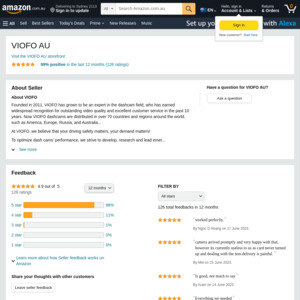
Anyone know shopback? 3% or 0?