20% off, 8BitDo-Everything Old is New Again!
- Compatible with Xbox One S/X Bluetooth controller, PS4, PS3, Wii Mote, Wii U Pro wirelessly on Nintendo Switch. Support DS4 Motion and Rumble features.
- Compatible with 8Bitdo Controllers, Nintendo Switch Pro, Nintendo Switch Joy-cons, PS4, PS3, Wii Mote, Wii U Pro and more, wirelessly on Windows PCs, Macs, Raspberry Pi, laptops, tablets.
- Simply bind the Adapter to your Wireless Controller to enable the same wireless experience you are used to on all platforms.




 CamelCamelCamel
CamelCamelCamel
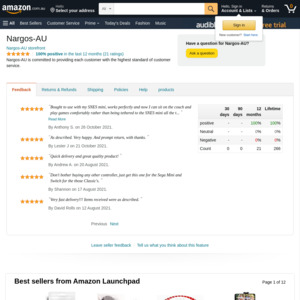
Under $25 is a good price for this. Certainly not $27.99.
OzBargain isn’t here for your free advertising.