Slightly cheaper than lightning round but not an all-time low. Grabbed one as the heat in Perth killed my three-year-old dodgy Gator.
Amazon Description :
(2K 60fps+1080P 30fps Dual Dash Cam) A129 Plus Duo is the upgraded version of A129 Duo dash cam, front and rear camera shots road ahead at 2560*1440P 60fps and road behind at 1080P 30fps at the same time. Much more details can be easily captured including license plate and signpost. 140° wide angle is enough to cover the whole road and will not distort the image.
(Super Night Vision) Both front and rear camera is loaded with super high quality Sony Sensor which has better night vision than any other sensors. WDR (Wide Dynamic Range) technology, provide clearer view than most other car cameras in low-light conditions for nighttime driving.
(Built-in Wi-Fi & GPS) By connecting to wifi, you can view real-time video, transmit video, etc. on your phone at any time.. With GPS logger, dash camera can log the current speed and GPS location, also automatically correct the time by synchronizing with the satellite. Timestamp can be embedded in the video. Real-time speed would display on car camera screen in KM/H or MP/H.
(Parking Mode) Parking mode will be able to record events leading up to an impact / motion that has been detected. This is an excellent feature and completes a true parking mode as there can be a lot of vital information in the lead-up to whatever triggered recording. To use parking mode, it is better to buy VIOFO HK3 hardwire cable separately.
(Ideal Choice of Dash Cam) G-sensor, motion detection, auto start/stop, loop recording, time lapse recording, built-in microphone & speaker, mobile APP, support up to 256GB SD card, support optional CPL and Bluetooth remote control, one year warranty. A129 Plus Duo is the ideal choice for your dashcam.




 CamelCamelCamel
CamelCamelCamel
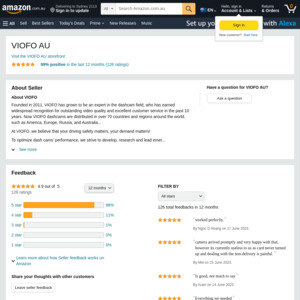
How hard to install those? Are they 12v plug?