I have my homepage on the desktop computer set to the Pureprofile survey website. I've been a member for 18 years and never had a problem. I use Firefox and set it ages ago to delete all history after I shut down. I shut down every day.
This morning after I left Pureprofile without logging in, so I could log in to gmail first, this weird website came up, about Emily getting a job. I've never seen it before. I got rid of it, checked windows defender, and it said everything was ok. I have windows 10 with windows defender.
I've now shut down the computer and typing this on my tablet. Should I be worried? Did they hack Pureprofile or did they pay Pureprofile to have their page come up, or is it some sort of malware?
I wanted to do internet banking today on the computer but now I'm worried.
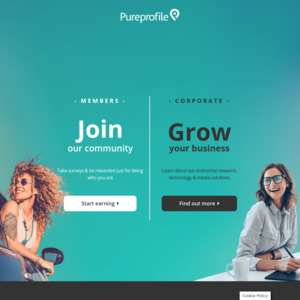
Hang on.
You log into Gmail every day?