Quite cheap possibly the cheapest it’s ever been.
The MW5c product sits between the Nova MW6 & the Nova MW5s and represents excellent value for money in terms of features and performance. Supports a maximum of 80 connected devices simultaneously. MW5c-2pk covers up to 235 sq. m. 3pk covers up to 325 sq. m.
3 year warranty.
![[Prime] Tenda Nova MW5C Mesh Wi-Fi 2 Pack $65.40, 3 Pack $89.40 Delivered @ Tenda via Amazon AU](https://files.ozbargain.com.au/n/36/668036.jpg?h=329ab204)


 CamelCamelCamel
CamelCamelCamel
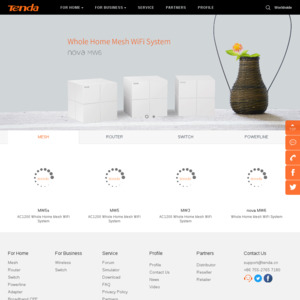
I got the Tenda Nova MW5G-3 for $79 yesterday. Was that a better deal or is this better?