Released on 21/9 with 99% five star ratings from 161 reviewers in the US. Too good to be true?
Do you know how to use Microsoft Excel but have little or no experience with it?
Do you want to improve your Microsoft Excel skills so that you can utilize them to their maximum potential, particularly the features that are most helpful for individuals and businesses?
Are you searching for a program that allows you to create graphs, charts, formulas, and tables?
Do you need to improve your marketability and add to your skill set in order to compete in today's employment market?
![[eBook] $0 - Excel 2021: A Step-by-Step Guide for Beginners to Learn Valuable Excel @ Amazon AU/US](https://files.ozbargain.com.au/n/32/656132.jpg?h=098b0815)



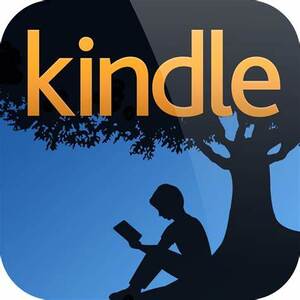
What do you call it if you Excel?
Do you know how to Excel?
Best to learn this at Easter, then as Bill and Ted said, you will Be Excel Lent.