Enjoy :)
If you are using your computer to watch movies or listen to music, this app is for you.
Turn your iPhone or iPad into a friendly yet powerful remote control for your computer.
Control your computer from the couch, bed, or even from another room. No line of sight is required - the app uses WiFi to connect to your computer. And you can even use Apple Watch to control your computer - how cool is that?!
Setup is both quick and easy, download the helper app from my website and install it on your computer, and that's it.
The app exists since 2016 and has been downloaded more than 2 million times and received very positive reviews both from users and from the press. It's actively maintained and receives frequent updates with new and exciting features.
MAIN FEATURES
- Control media playback in popular apps and websites
- Use your device like computer keyboard and mouse
- See your computer screen on your device
- Control AirPlay output (audio/video) [Mac only]
- Launch and quit apps
- Execute system actions like Sleep, Turn Display Off, and many more
- Open websites
ADVANCED FEATURES
- Schedule and use Siri to execute actions
- Create custom keypads to control apps and websites
- Add custom actions using scripting languages (AppleScript for Mac/Powershell for Windows)
- High customization of the app & widget interface
- History of connected devices for quicker re-connection
- Wake On LAN
REQUIREMENTS
- Mac with macOS 10.10 or newer
- PC with Windows 7 SP1 or newer
![[iOS] Free: Remote Mouse & Keyboard - PRO @ App Store](https://files.ozbargain.com.au/n/34/648934.jpg?h=7c822a59)

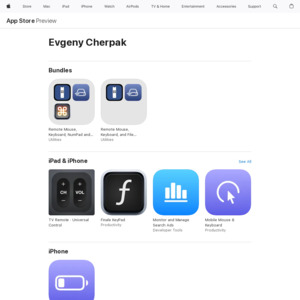
Got it from last time it was for free. Very handy. Thanks OP!