Enjoy :)
15% for eBay plus, 10% for non-plus code PTECH10.
- $168.68 Logitech MX Keys Advanced Wireless Illuminated Keyboard Back in Stock**
- $1580.15 ASUS TUF A17 17.3" 120Hz R7-4800H GTX1660Ti 16GB 512GB Gaming Laptop FA706IU-H7243T
- $828.75 Asus VivoBook Flip 14 14" FHD Touch R3-4300U 8GB 256GB Laptop with Pen TM420IA-EC127T
- $3399 Razer Blade Pro 17 17.3" 4K Touch 120Hz i7-10875H RTX2080S 16G 1TB Gaming Laptop
- $424.15 Asus Eeebook 14in HD N5000 4GB 128GB Win10 Home S Laptop E410MA-BV190TS
- $64.26 Razer BlackShark V2 X Multi Platform Wired Esports Gaming Headset - Black
![[eBay Plus] Logitech MX Keys $168, ASUS TUF A17 Gaming Laptop $1580.15, VivoBook Flip 14 Touch $828.75 @ Titan Gear eBay](https://files.ozbargain.com.au/n/01/608701.jpg?h=0b4fed55)




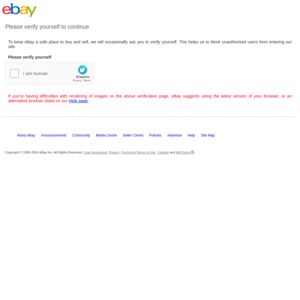
Somebody on another page said don't buy TUF asus laptops cause of trackpad. Is this the same case apply?