UGREEN USB 3.0 Sharing Switch, 2 Computers 4 Port USB Peripheral Switcher Adapter for PC, Printer, Scanner, Mouse, Keyboard with One-Button Swapping and 2 Pack USB A to A Cable
UGREEN USB 3.0 Sharing Switch $32.89 + Delivery ($0 with Prime/ $39 Spend) @ UGREEN Amazon AU
Last edited 18/02/2021 - 09:27 by 1 other user
 CamelCamelCamel.
CamelCamelCamel.Related Stores
closed Comments

No, it has been cheaper than this before.

I have this unit, its pretty solid.

Same very good product and also I have tested it with USB2.0 port no problem, some said didn't work.

Yep me too. Bloody fantastic switching between work laptop and personal pc

yep, use it every day - no issues in 6 months.

Do you have to supply power to this unit to be able to work?

No need, just for keyboard, mouse, etc.

I can't speak for this device, but have a few other Ugreen devices that are working perfectly.

same. ugreen is good. and delivery from amazon, amazingly fast, 100% they are local stock

I have one of these to switch between work/home PC in the WFH life.

I researched this - it doesn't do video.
I went with
https://www.amazon.com.au/dp/B07M8YZDVZ instead. Works well enough - esp since my personal workstation only has DP port and the Work Laptop only has HDMI to my monitor
the usb type B (the big square) kind of useless, dont you think ?

The 2x cables are included in the box, and you need it, they are from your computer(s) to the KVM to control the shared keyboard and mouse that are linked to the KVM.
So from each computer it's 1x USB + 1 Video output —-> into KVM.
Then it's KVM will switch to keyboard, mouse and Monitor
ok not aware that

A word of warning, none of these switchers (that I've found) will do 60Hz above 1080p resolution, so your satisfaction with this might depend on what resolution/monitor you're using. I didn't know I was a snob about this sort of thing until I tried to get my home office/personal switching setup and the whole system just felt sluggish, finally it dawned on me I've been using 60Hz+ all my life.
My fallback has been to get a monitor with multiple inputs and I switch KB/M separately from the video input.

The Ugreen HDMI switch claims 120hz at 1080p

can you elaborate how what you mean by it doesn;t do video? like it can't play/show videos? i.e you can only show stuff like (if on pc) surfing the net, checking emails, documents, photos, etc but youtube, netflix, video games?

If you want video switching, then what you’d be searching for is called a KVM (Keyboard-Video-Mouse) switch.
I bought this particular USB switcher specifically because it doesn’t do video because KVMs that can do 4K 120Hz are too expensive.

Need to get my spend up to $39 to avoid shipping fees. Hmm

Buy the Ugreen HDMI switch and a short HDMI cable. You will have two click switching.

Works good. I just wish there was a keyboard shortcut instead of pushing the button all the time.

Works well, just wish it had a remote so I didn't have to have it within arm's reach.

why would they do this. I literally just got this delivered yesterday!

Talk to Amazon. They should refund you the difference. They are pretty good with that.

Just chatted with them. Their first suggestion was to return and re-order, so I hit them with a "too much effort, thats really disappointing". They responded with a promo voucher on my next order for the difference. I think thats a reasonable outcome.

Just tried to do this and they said no dice as their pricing policy doesnt account for price matching or price drops so no chance of a credit.
Oh well! At least I had some leftover credit from a return to cover part of the original price.

why would they do this. I literally just got this delivered yesterday!
Well you just answered your own question. Amazon is just acting as an official office of Bastards Incorporated :D

can you use this to split one pci lane into different risers? :D

Wut
It's a usb hub switcher
Get an atx board so you have enough pcie slots
This guy mines

Got the usb2 version. Great for peripherals.

I am undecided whether to get this or get a usb c dock and just have one cable to swap over. Any opinions?

Pushing a button would seem easier than having to unplug and replug all the time.

I should probably mention that I wouldn't be doing a lot of back and forth, it would mainly be so the workstation can be shared with other family members who have their own computer

Does anyone know if this works with wireless mouse and keyboard?

Yes it does, I am using wireless mouse work perfectly

As long as your mouse and keyboard connect by USB dongle, then it’ll work. If they use Bluetooth, then you’ll need to buy a Bluetooth USB receiver and pair your mouse/keyboard to that.

Can confirm my G502 Lightspeed mouse and wireless keyboard both work perfectly without lag.
I actually use this to switch between my PC and XBox Series X. The Xbox is on my desk with the PC tower.

Can someone please confirm if
a powered HD works with this?
a USB HD works with this that draws power from the USB itself?Thanks

It will work if you plug in a micro USB cable on the back of the switch and then plug in that micro USB cable onto a phone charger i.e. the Apple ones will work ok.
If you dont plug in the micro USB cable then ymmv; note that UGREEN dont include the micro USB cable so thats BYO.

I've used this for about a yeah with WFH. I have a monitor that is connected to both systems (one PC and one Mac) via different inputs and I've set this up (https://github.com/haimgel/display-switch) on both of the connected computers to automatically switch the input on the monitor when I press the button on the device to swap inputs.
One press to have everything switched over is pretty rad :)

can I connect 1 monitor 2 laptops to this ? or i will have to swap hdmi cable manually to connect monitor

Thanks OP. Will save me from having to unplug my Headset, KB and mouse from PC to PS5. :D

Does this do the same for 40% cheaper?
https://www.amazon.com.au/dp/B07WMG6LB7/ref=cm_sw_r_cp_apa_f…

I want to know this as well. Good find.

It's functionally identical - despite the typos and the fact they call it a KVM switch!

This one works with Windows 9!

Bad design. Input shouldn't use USB-A, potential fire or may break your devices.
USB Input plug should be like the one shown here (also ugreen): https://www.amazon.com.au/dp/B07M8YZDVZ

could you please clarify by usb-a and the fire hazard + how it could break devices? i'm clueless and don't know what the differences are besides the price tags. why is the design bad?

USB spec requires that the two ends of the USB cable being different so that a user doesn't connect two computers with a USB (where the user should connect a device with a computer, not between two computers). it's the same reason why the power cable has two different types of ending.

The fire hazard and device breaking scenario happens if you connect two USB chargers with a cable that has the same plug on both ends. The computers and USB chargers don't expect such thing to happen and can reasonably break. You might ask why would you connect two USB chargers. The answer is I have 2 kids.

@enveloped: Very informative. Glad I didn't buy this one. Type-A to Type-A just doesn't sound right to me either but didn't know these potential issues you mentioned. Thanks!

Glad I didn't buy this one. Type-A to Type-A just doesn't sound right to me
If you don't have kids and just connect the Type A cable to the UGREEN switch and don't connect the other side of the UGREEN to a charger should be fine.
He is not talking about this UGREEN itself have fire hazard.

I believe there was a danger with the USB 2.0 spec, but a male to male USB-A connection on the USB 3.x spec is legal, as long as the wiring is correct!
Table 5-10 https://www.usb.org/sites/default/files/CabConn_3_0_Complian…

That's the scenario with two computers, but the same cable can be used to connect two USB chargers (many of them cheaply China-made), which have no data chip and just fire electricity. Can't risk this with kids at home and a dozen USB chargers scattered in the house. I do not know which two chargers will explode if connected with this cable. With 12 chargers, it takes 12²-12 = 132 tries (the number of possible pairs) to be sure.

Anything has risk if not used correctly. Just the other week I fried an old portable HD when I used the wrong power brick :|

old portable HD when I used the wrong power brick :|
You plugged a USB power bank into a portable HD?

Yes, but as long as you 'pretend' the 2 PC-side cables are permanently attached to the switcher there is no issue.

good find, but wish there was a "cheap" version for 4 computers (no video) with 4 buttons to select (ie not one button and cycling through them all)
one button between between 2 machines obviously works well though!
buy 3 of these! :)

but I'd still need 2 seperate keyboards LOL

How do you guys deal with the cable management for these?

Poorly. I wish they had all the USB ports on one side. like PC1, Port, Port, Port, Port, PC2 - but sadly it's just a bit of a mess. Right angle USB connectors could help a little

It's fine. Sits on the desk under a monitor, can easily plug things like USB drives in easily.

Anyone know if this switcher is suitable for gaming?
Want to use this to switch between my gaming pc and work laptop but worried about input delay.

Just like USB hub won't feel any difference.

what is a usb hub? could you clarify?

@superforever: i've never needed one. how does a usb hub offer from the one in OP? appreciate the link

@OzBoganYeah: USB hub is just to share one USB port to multiple USB devices.
The OP one is similar but allow two computer own USB port to share multiple USB devices.

Oh true, this is pretty much that.
Thanks

Excellent product. Got this to share USB hub between work and personal laptop. Setup is:
2 laptops—-> USB switch:
Port 1,2–>keyboard and mouse
Port 3—->USB hub —-> 3440*1440 50hz, 2 USB monitors, DACGot this 3 weeks ago and have had no issues to date.

Have been contemplating whether I should get a USB Hub to share between work laptop and PC.
But the fact how my desktop has a USB port at the top makes me think it's alright for now..
How mine is set up: One monitor with 2 HDMI cables. One to laptop, other to PC. Keyboard to PC, mouse exchange between laptop and PC. Think it's okay without USB Hub

One of these on the side of the monitor and a Ugreen HDMi switch (around $18 plus a short HDMi cable from switch to monitor) velcro'ed on the back makes for two button switching from work to home video and peripherals. Invisible ease.

dumb question, but can you plug in a usb (thumbdrive) in one of these and would it still work? i'm clueless when it comes to these things, can you only use this for pc? i'm looking for a usb switcher or whatever they're called for tv (mainly playing games); to plug in xbox and the nintendo switch and can't really find one anywhere

I think you might be after something like this to share a single HDMI input maybe?
https://www.amazon.com.au/dp/B07JQH1L83/ref=cm_sw_r_cp_apa_f…

I have one of these, it works brilliantly, switches instantly.
I have both laptop and desktop plugged into my monitor, and my monitor auto-detects input, so I don't need to switch manually on the monitor. Check if yours does.

Great devices. One keyboard, one mouse and one (USB) printer shared by a laptop and a desktop, that share (one at a time) two monitors.

This works really well, but have found that with a Logitech keyboard that has pulsing lights, the unit has an intermittent soft high pitch whine. If you turn the lights off the whine disappears.

The switch is not running enough power to light your keyboard. You need to plug in a 5V cable.





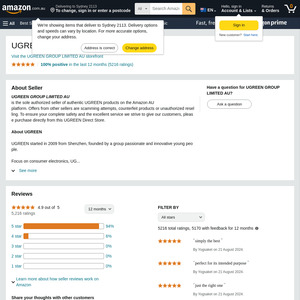
is this the cheapest? saw this item few times here at ozb