Here's a deal for you to get Evernote note-taking app at special discounted pricing:
Do look at the attached image for price comparison
Annual Plan:
Current Australian Pricing = $90 per year
Pricing with VPN = $13 per year
Pricing with VPN (students) = $6.5 per year
Monthly Plan:
Current Australian Pricing = $10 per month
Pricing with VPN = $1.5 per month
Pricing with VPN (students) = $1 per month
Steps to follow:
1) Login to Evernote with your existing account or create a new account
2) Click on "Upgrade" or "Get Premium"
3) Switch the toggle to "Bill Yearly" and click on the green button "Upgrade to Premium"
4) You will now see the Australian pricing. Connect to any dependable VPN and select the country as Turkey
5) Once VPN is connected, refresh the Evernote upgrade webpage that you're currently on
6) Special discounted Turkish pricing in TRY will be displayed
7) Pay with any Australian Credit or Debit card that has international currency payments enabled.
8) Enjoy!
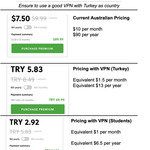
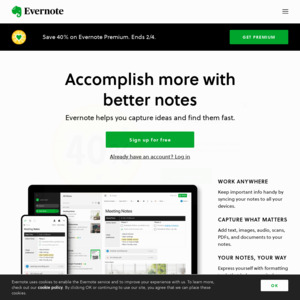
I currently use OneNote which is free. Any one has any experience with both that can recommend one over the other?