Hey everyone!
I help people build MooseFS based "Elastic" Network Attached Storage devices (gratis).
You throw together 4x ODROID HC2 units (or equivalent) plus 4x 14TB shuckable hard drives (or equivalent) and bam, 56TB of very reliable and flexible - open source - storage.
Happy to help anyone who's interested. I've been running mine for 4+ years and love it.
EDIT: As requested, my association is just with my personal blog where I blog about using the Elastic NAS. I don't have any connection with any of the companies or components involved in building one of these things.
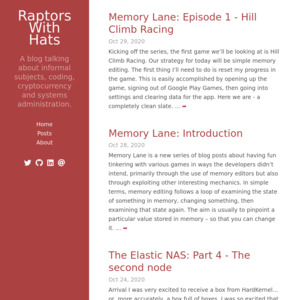
More details available upon request, or I'm happy to post full details here depending on what people want or need.