RRP is $599, they had them on Sale for $499 over the christmas period, but I've never seen them this cheap.
DJI Mavic Mini $453.90 Delivered @ Australian Camera Sales via Amazon AU
Last edited 19/01/2021 - 15:03 by 1 other user
 CamelCamelCamel.
CamelCamelCamel.Related Stores
closed Comments
- 1
- 2

Having owned both, if all you're after is a few photos to show on social media, you'll be hard pressed to tell them apart.

Even only for that reason, 4K makes way different.

2.7 to 4k isn't that different especially on platforms like YT that compress heavily.

@BargainKen: The bitrate is a huge difference, which does matter when you upload it to YT, they might compress it a lot, but putting in a high quality source makes a huge difference.

@samfisher5986: Maybe so but end result is the same, people watch this stuff on phones/tablets, resolution is most likely downscaled to 480/720/1080p and they just cant tell the difference.
Mini 2 deal still alive and well on Amzon for $649 - https://www.amazon.com.au/dp/B08JGYF5W1/
If you've got the extra cash, nobodies stopping you buying it but if your needs are basic, the Mini will do fine.

He just said it doesn't, he owns both… Do you own either one?
I'm not having a go, just asking if you are at all qualified
@jsefrog: Mini 2 allows you to shoot DNG Raw, which is a HUGE difference when taking photographs. It lets you bring back things such as highlights, shadows and colour. Mini 2 also allows automatic ISO up to 3200 whereas the Mavic mini you must invoke manual ISO to go past 1600.
In saying that, if you want something to take the odd photos for socials without doing much post processing, stick with the MIni 1. Personally for the little price difference I would go the 2 and spend some time in Lightroom / Photoshop. You will be amazed at the difference it can make.

@jsefrog: BargainKen is just exaggerating.
No, your facebook friends probably won't notice the difference.
Can you see a huge difference? Yes.

Isn’t the range and battery life better?

Battery is ~1min difference, negligible.
Theoretical Range is huge but practical range is about the same. What that means is on paper the Mini 1 is 4km, Mini 2 is 10km. However about 4-5km is about as far out as you'd want to fly it if you intend on the drone returning to its homepoint. The battery is a limiting factor.
One guy online did fly the Mini 2 10km away, then had to land it and drive 10km to go pick it up.

@[Deactivated]: The mini 1 won't be getting 4km…. in the real world its much much less, especially in built up areas.

@samfisher5986: Yep, range in normal situations is closer to 1km on the Mini 1. Yes, with perfect clear line of sight with no sources of interference, it can go about 2km, but in the real world trees exist, wifi exists, powerlines exist. I get vision and control loss of my my Mini 1 even as close as 500m some times. Its annoying and its why I am going to the Mini2.

@BargainKen: Hahaha that's crazy flying it that far. I flew the Mavic Pro 800m and you literally could not see it. Could not fathom someone that daring to fly that far.

Camera-wise, they are both great.
The Mini 2 has MUCH better range however, and is likely worth the $200.

@[Deactivated]: Loss of contact to the drone leads to it initiating its automatic "return to home" sequence. If there is a tree in the way or the home location is not correct, you never see your drone again.

I've read a lot of people say that the Mini 1 can have terrible interference and range in some areas. The Mini 2 solves that.

If you can't see your mini1 in your sight, it is highly chance of lost it.

Not really, I have been flying mini over 800m away and 500m height (totally out of sight) many times and have never missed my mavic mini
For most open space, mini 1 signal is not a big issue at all (I usually fly in regional areas with no tall buildings or trees)
Besides, As long as you ensure the GPS location is recorded successfully before taking off, it reduce the chance losing your drone. Mini 1 that using wifi have issues for live video feed when signal is weak, but you can still control the drone. When signal is totally loss, it will still return to base using GPS location.

@littlesoldier: I find the limit of the mini 1 to be around 1km and have almost lost the drone at around that flying in Thailand.

@Nand0sx: I understand, this little drone is not designed to fly over long range anyway, for longer range would always better to get mavic pro 2
But imagine it’s just a 250g drone it is exceeding expectations IMO
I actually sold my mavic pro 1 to get this and have never regret my decision (only missing the obstacles sensors) but really love the light weight and battery life

@littlesoldier: Wow insane flying at 500m high. I flew at 800m away and was nervous of losing the losing even though it was automated.

Not really, as long as your flying it high enough that there no obstacles in the way or you just fly forwards where there is obsticles then your alright.
And if you lose signal, the drone automatically flies to a safe height (ive set mine at 50m but could set it much higher) and then it just comes back to me.

Mini 1 range is probably my biggest gripe with the drone. However, it hasn't been a big enough motivator to trade up.
To be fair, if you use your drone legally you won't have an issue with the range.
Also for me the controller size of the mini 2 is a down point as I travel internationally carry on only a lot, well in non covid times I do.

Could you please clarify re: controller size? Is it significantly larger? Bulkier to pack? Heavier?

@Morbo66: All of the above. I have my mini plus controller in a case that is a similar size to a lens case people put on their hips, it is amazing to travel with. Overall the new controller probably isn't considered big but with my size limits it is a concern. It is probably a similar size to the 1's controller when it is fully folded out

biggest difference is if you shoot raw and want to use computational techniques to squeeze the most out of stills (only the mini 2 shoots raw)

And 4k plus all the extra stabilisation support too right?

Good price but has been superseded by DJI Mini 2 which has substantially more range.

Got the mavic mini 1 for 90k telstra plus points and 240$ and really happy with it

Considering my experience with losing drones in lakes etc.. to me this is more appealing/justifiable than the mini 2.

Can someone tell me about the DJI software that can stop you flying in certain areas? I have a small heliport a few km away, which according to casa, means my yard is technically off limits.
So if it was going to block me tinkering and using it low level around the house, it might not be worth me buying DJI. Thoughts? :)
Cheers

Not sure about this, but in Victoria the most important rule is not to fly within 30m of people, and there are many other rules.
That said i often see drones within 30m of people, so I guess most users don't know the rules. I reckon it is good if they can enforce some rules with an automated function. There is a very small chance for a serious accident with drones.

But 4km is not its range. 4km is its range in perfect circumstances. I have lost contact with the drone when its only 500m away plenty of times when I can still see it (I have good vision). If the Mini2 has 2km of real world range, then that is useful.

The DJI software will prevent you flying near an airport, it will give you a minute to land the drone if you do manage to get it flying in that area before GPS lock. Not so sure about heliports though, it may be less restrictive about that.

Any idea about the override? I don't want to overtly break the law, but if it's going to block me in the yard or national parks etc I'll probably steer clear of these.

That would be breaking the law, hopefully all drones will stop you from doing that.

I live close to an airport and need to use DJI flysafe GEO unlock to fly in my backyard, otherwise like @adamiam said, the app will give you 1 minute to land once it's got a GPS signal.
It's all pretty easy to use once you've gone through the process a few times. You can request a flight GEO unlock from this website (https://www.dji.com/au/flysafe/custom-unlock).
I believe the latest update to the DJI fly app now does the unlock process on demand on the app itself.

@Knight2000: Ah ok. I was under the impression you had to provide them with exemption details, such as using it for employment etc.
Sounds like it's more of a warning system then, rather than an iron dome :)

@Shane34: You cannot get permission in red zones (eg proper airports) but you can for "yellow zones" where maybe a neighbour has an unused helipad 4km away.

You need permission to fly drones in NSW/NT/WA National Parks by the way.
Victoria outright prohibits recreational flying, commercial drone use with a permit.

You can override it

I heard something that you can override it on this model, but not the mini 2

Not if its a red zone like a proper airport.

I own the Mini 2 and am an enthusiast photographer myself and would just like to give my 2 cents. I could very much utilize the Air 2 and maybe the 2 Pro's full potentials but as I am new to the drone scene plus already shoot on a main camera, I decided to go for the Mini 2 to get a feel of things and so far besides obstacle detection I've enjoyed every moment with it. I mainly post on ig and recently printed a 16x20" photo taken by the Mini 2 and they turned out great. Hence I think if you don't have any or much experience with photography in general the Mini 1 is definitely good enough.
As for 4k, if you're just recording for memories, 2.7k is enough, I like 4k on my Mini 2 because my main camera shoots at that resolution as well making editing in Premiere more seamless. The added bitrate was also something I really welcome (my camera shoots at 144Mbps and the Mini 2 at 100 which is very impressive).
I've seen way too many friends in my photography group just splurge for the most expensive gear like the Mavic 2 Pro only to sell them off because they flew it less in 6 months than I did in 1.
So weigh your needs and purchase accordingly, happy flying!

Cheers! I was trying to decide between the Air 2 and the Mini 2.. and this has helped!
My main aim is to use it for photographs (RAW) which the Mini 2 can do but the hyperlapse had me tempted for a while.
I just did a quick google, and you can make your own hyperlapse videos if you really want.

No worries! Yes I was super disappointed when they didn't add RAW into the Mini 1. I am so glad I waited! I think the mini 2 is better at future proofing against travel laws and weight (future proof because we can't travel now) but at the same time I do get a bit worries when I fly because I don't have obstacle avoidance.
I was flying at bronte the other day and there were at least two other Mavic 1/2 Pros in the air and it was pretty scary for me.

Hands up if you are a mini 1 owner and have had a high wind fly away scare….one gust and the thing ends up in the next suburb with me driving in the car to its maps location to find it…great for quick fly straight up and take a quick snap type fun but genuinely scary to use as a "drone".

I have the mini 2 and I've had a fly away scare on the beach it started to go deep out to sea. It caused me to become disoriented and I couldn't figure out which way was forwards or backwards.
Luckily return to home worked nicely. The mini 2 has great wind resistance.

On the old phantom I had it showed the drone on the map in the corner of the screen so you know what way it's going. Does the mini 2 not have a map display?

It does have a position map graphic, not sure if its the same as yours.

As someone who has had a drone for 3 years, remember to budget for insurance…in case you hit someone. Don't lose your house over a drone

Public Liability insurance? Or something more specific?

Depends on use case, see lower comment about 2 types I've gotten.

You shouldn't need liability insurance if you are using your drone legally.
Wind or a mistake is not going to make your drone fly 30m into another person, which is the distance you have to be from people at all times, as well as not over any people, regardless of distance.
The only exception to this is action shots, which you should only use if you have the specified distance free of people plus 30m on top. So a 45m action shot should be 75m away from people.
Insurance because you flew your drone into the water could be useful, unfortunately I haven't found proper insurance for that.

Sure. You want to take the risk for a personal injury suit for a few hundred bucks it costs for liability insurance?

Do you have liability insurance for being out in public? You might accidently trip someone….
As I said, if you are planning on following the law, I would struggle to find a situation where you would need it.
Plenty of people don't follow the law with drones though (its pretty common if you visit a popular drone spot), so it would be useful in those situations.

@samfisher5986: If you make a mistake. I break the law at least once a year (minor traffic violation, jaywalking, etc). Do you want to risk it for a few hundred bucks? What if strong wind blows your drone into someone? I have been in situations where I have taken off with no wind then had it pick up so much it can barely get back. It can easily hit someone like that. Side note I mostly fly over water for that reason, less chance to hit someone.

@fafsdfadfabcfbc: I factor in the wind into where I'm going to fly.
For example I don't fly in near the water on a windy day.

@mickeyjuiceman: There is a weather app you can get that shows wind speed and gust speed of the area.
Even with a bigger gust then predicted, the mini 2 is ridiculously wind resistant.

Where did you get your insurance from? I assume if you're flying your drone somewhere you shouldn't, it may even be void?
DJI Care is DJI's official insurance option for drone replacement in case you crash. It's not too expensive for the Mini so probably worth it at least for the first year until you get the hang of things, certainly takes the concern out of it when you inevitably make a mistake.

DJI Care won't help you if you can't retrieve the drone though.
This means losing it in the water or in deep forest means you have to buy another one.

I've gotten 2 types specifically for drones. 1st is Travel insurance, from STA travel. I called and they said explicitly it is covered after some asking. However this only applies if I am 200km from home. The other type was Home owners insurance, which covers you under public liability clause. I had it from "State" (name of insurer) when I was living in NZ. You should also make sure you get in writing they cover drones.
DJI care is only covering cost of drone, which is insignificant vs hitting someone/something. The Home insurance policy I had actually covered a broken drone I had from flying it into a tree once.

Does your insurance cover accidental damage/loss?
I've yet to find insurance that will cover your drone from actually flying it, they only want to cover it if its lost/stolen while not flying.

@samfisher5986: Both I've had cover specifically when flying. You have to ask and get it in writing though, otherwise no point if just believing the salesman.

@samfisher5986: Forgot to mention, some drone forums share info about which insurers currently offer this, although they are mostly US centric. If home owner's personal liability cover extends beyond the home it should cover as well for the hitting someone case, maybe not the loss of drone . Otherwise theres not much point to the liablity part of home insurance.

can they track the owner?

Yes through DJI they can, but I doubt they would get far unless it was a police incident.

Also they can ask DJI if they sue you for damages. As lawyers are ambulance chasers I'm sure they could make it happen.

@fafsdfadfabcfbc: Very unlikely to happen though, if you haven't caused someone severe harm, a random person won't pick up a random drone, take it to a lawyer and ask him if its possible to find the owner as people will assume you can't do it, and generally you can't, its just that companies like DJI have your details.

@samfisher5986: I'm just offering my personal opinion. No one is forcing you to buy it. Of course it's not the law to have insurance, but is it wise?

@fafsdfadfabcfbc: Its a waste of money for most people.
There is very little damage you can do with a 242g drone. Maybe if it was less noisy.

@samfisher5986: It's true. However the insurance is really not that expensive. STA yearly policy was something like $400 a year for worldwide coverage. Make sure they still cover drones though as I let my policy lapse due to covid

@fafsdfadfabcfbc: Lol, insurance cost same as the drone, every year. The saddest part is that you'd find it difficult to make a successful claim of you really cause significant damage or injury. These are insurance companies.

Just don’t be an idiot and you won’t hit anyone. Simple

Do you take out insurance every time you play catch with your kid? You could throw the ball and hit someone.

After owning a Mavic mini 1,
Strongly you go for the mini 2. Wait for the flymore combo for $850
Problem with Mavic mini 1 is that the signal becomes a big issue in suburban areas. Gets up to 600m - 800m and you will lose signal.
Mavic mini 2 will handle all the signal issue. It is worth the extra $50-100 for the Mavic mini 2

How are you legally flying it in suburban areas over 600m away? 🤔

maybe he means 600m in height rather than distance away?

Even that is probably illegal, as you have to be able to see your drone.

probably not legal. but almost impossible to track. i have taken the mavic mini to 340m altitude and lost signal,
Why buy a drone if you are not going to use it to its potential

I guess for the same reason that people aren't morons who drive everywhere at 200km/h - "why buy a car if you are not going to use it to its potential"

Mini 2 for $500-550? Link please.

Thats USD

How does it compare to Skydio?

I picked up a mavic mini 1 fly more combo on fb mp about a month ago and hope to use it more than my mavic pro if we ever get a day without strong winds. The mini does seem like a bit of a toy compared to the mavic pro but my limited flights have been good and I do love how compact the fly more combo is.

Mini 2 wins with better signal (new controller as well) and wind-resistant ability, both build the confidence of a beginner drone operator.

how do you read the open sky maps? so theres a circle orange and its due to a helipad? does it make the area a no fly zone automatically?
- 1
- 2




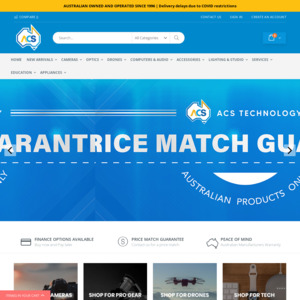
Highly subjective but I’ve heard the extra $200 for the mini 2 on sale is extremely worth it.