Thinkmarkets asx share trading
10 free asx share trades for new customers, must be opened by 31/12/2020 and have 60 days to use once opened.
5 free asx share trades for existing customers to use by 9/1/2021.
Can only trade through app on iPhone or Android phone. Not available through iPad app or website as yet.
Normal brokerage is $8 flat fee for trades under $200,000 and you get your own HIN.
Update: Offer of 10 free asx share trades to use in 60 days of opening for new customers has been extended to 31/1/2021. (Thanks to Charlie Dont Surf for his post)
Also iPad app is now available for asx share trading.

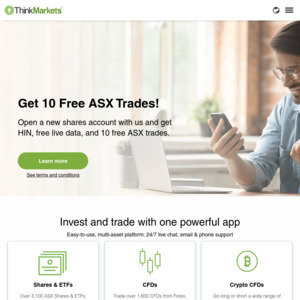
Yeah I miss T+2, and taking from any account I want to link (not forced to use Commsec cash account).
Are you saying ThinkMarkets will take money from a linked account? or I can purchase stocks with no funds, then transfer the exact amount in for the trade? Or is this just that deposits can be made fast, like payid or something?