Greetings everyone, Gearbite are running 15% Off Storewide on their main store and this includes some really great prices :)
I have picked out some great prices from the sale below, please feel free to look around also for other items that may be of interest.
Atuman Laser Rangefinder LS-P 40m Intelligent Rechargeable Digital High Precision Global Version $24.95 Delivered
Xiaomi Mi Smart Air Purifier 3 $187 DeliveredOut of Stock 5/11
Xiaomi Mi 34" 144Hz WQHD 21:9 FreeSync Curved Gaming Monitor $499.99 DeliveredOut of Stock 3/11Xiaomi Uclean Whale Spout Bidet Smart Toilet Seat Pro Air Dryer Mobile APP Australian Version $339.99 Delivered - Note Low Stock on Hand.
All items are held and shipped from their Australian warehouse.
As always, enjoy :)


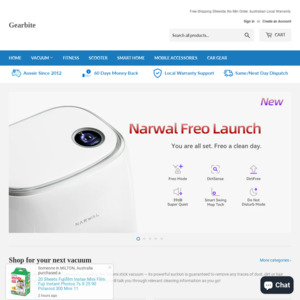
Waiting for Black Friday to get the xiaomi monitor for around 450.