Authors Note: My aim was to create a compilation of facts suitable for children. This book will entice them into reading and learning new stuff while having fun.
I created the popular trivia website RaiseYourBrain and wrote two trivia books so far. As I was new to writing for kids, my son Pavel (aged 8) helped me very much. He reads a lot and really loves learning new things every day. Pavel proudly illustrated the book and helped me to handpick and order the facts.
The book contains 600+ pieces of trivia and is covering topics that kids love: cute animals and human body.
[eBook] Free: "Fascinating Facts for The Whole Family" $0 @ Amazon AU, US
Related Stores
closed Comments

Hello Folks, how can I access this ebook or rather other free ebook deals? Is it only for paid Kindle subscribers or should it also work after downloading Kindle app? Don't want to miss a freebie. :)
Updated: I am only able to download a sample via Kindle.

Just click on 'Buy now with 1-click' or whatever button, as opposed to the 'Read for 0.00' which you get under the Kindle Unlimited section.

@NeverMissABargain
- Open an account @ amazon.com.au (Aussie site) or amazon.com (US site, more titles , prices in USD).
- (optional and NOT mandatory, join Amazon PRIME… it gives you more access to free Kindle eBooks). There is a free trial period that you can cancel anytime before trial period ends.
- Install Kindle app from Apple App store (iOS devices) or Google Play store (for Android devices)
- Sign into Kindle app using your amazon account login details.
- Click on freebie in Ozbargain, then click on links to relative amazon store. Kindle @ amazon will ask you which device to send title to. (You are able to do this from within the Kindle app, however I am endeavouring to keep this dead simple).
- Open Kindle app on your device
- Read!

Thank you very much for your comprehensive details, much appreciated.
FYI, I am a Prime subscriber and signed in to my browser, Kindle and Amazon apps using the same email address.
Click on freebie in Ozbargain, then click on links to relative amazon store. Kindle @ amazon will ask you which device to send title to. (You are able to do this from within the Kindle app, however I am endeavouring to keep this dead simple).
When I open the below ebook link on my phone, it opens up Amazon app and then redirects it to Amazon webpage and says "This title is not currently available for purchase."

I think it depends on the region your account was created, did you try the US link?
![[eBook] Free: "Fascinating Facts for The Whole Family" $0 @ Amazon AU, US](https://files.ozbargain.com.au/n/40/559040.jpg?h=1cea5853)




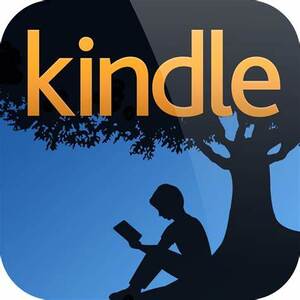
Previously here.