Seems to be a decent app with plenty of downloads and positive reviews.
Enjoy!
Ad free version of Total Media Player. All new features and bugs fix will arrive here first. Try the free version before you buy.
The only android video player with equalizer, capture video frame into image, record played video, record HLS (M3U8) video link into one file, subtitle search, pinch to zoom, cast video to chromecast or DLNA device.
The best android video player for watch movie, sport live stream or tv shows.
Supported audio-video file formats: mp4, mkv, m4v, mov, flv, avi, rmvb, rm, ts, tp, torrent, ace live, webm, mpg, m3u8, m3u, mp2, wav, mp3, aac, vob and many others
Supported video-music protocols: http, https, mms, rtsp, sopcast, podcast, hls (m3u8), ace stream, rtmp, rtmpe, sop, ftp, iptv and many others
Main Features:
- Ultra HD video player without download additional codecs
- Rich menu and navigation options
- Support sopcast video streaming for android Lollipop device
- Video subtitle support: STL, SCC, ASS, SSA, SRT, VTT
- Change brightness, volume or seek video with touch gesture
- Support select audio track
- Pinch to zoom video
- Pinch to increase subtitle text size or drag to set height
- Resume old video playback position and subtitle path
- Capture image from video file
- Get the best audio output with equalizer
- Control video playback from notification bar, lock screen or headset buttons
- Support playing video in the background
- Support RTMP token parameter
- Support Simple TV (desktop app) URL style rtmp://$OPT:rtmp-raw=
- Cast the video or music file to Chromecast
- UPnP/DLNA file browser
- UPnP/DLNA server: Browse and open local file and data (Favorite, Recents, Playlist, Library) from other device
- UPnP/DLNA video renderer
- Render video or music file into other UPnP/DLNA device
- Support playing RTMP video stream over UPnP/DLNA or Chromecast
- Media Finder: find video or MP3 URL from website
- Easy share or receive video file and links with other apps
- Create and manage M3U file playlist
- Support Http video adaptive streaming
- Open and play video or music from cloud storage. Support Google Drive, Dropbox, Microsoft OneDrive
- Cloud storage also browsable over UPnP/DLNA network
- File picker provider
- Built in Image Viewer with support cast to Chromecast or other UPnP/DLNA renderer
![[Android] Free - Total Media Player Pro @ Google Play (Was $3.99)](https://files.ozbargain.com.au/n/83/557583.jpg?h=5f7abb61)

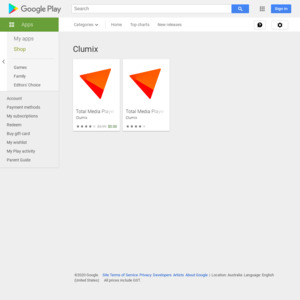
seems to have some questionable permission requests