Great prices. Enjoy :)
[eBay Plus] Ubiquiti UniFi Dual-Radio AccessPoint POE Injector AC-LR $167, AC-LITE $144, USG $175 & UC-CK $127 @ Titan_Gear eBay
Last edited 16/06/2020 - 13:07 by 1 other user
eBay Australia Referrals
Referee: $10 off 1st purchase.
Referrer: $10/$20/$30 off $100/$150/$250 Spend.
Related Stores
closed Comments
- 1
- 2

Instead of the Cloudkey, save yourself some money and get a raspberry pi and install both unifi and pi-hole on it.

Exactly!

I just run a vm with low specs and Linux

Does it run on pfsense by any chance?

Why does it need its own vm? Can't you just install it directly on your client or server. It's just a little background utility thing.

The CloudKey is POE powered and the switch has a UPS that can last a while. The Dell R710 on the other hand will drain it's UPS rather quickly and shuts down.
In that scenario a cloudy is better. However, if doing lots of logging and data collection an RPi with a UUSB attached hard disk would probably be better. Would need to be on a UPS though alongside the switch.

As someone who spent last weekend trying to get a cloud key going and massively failing - Second this. Or if you run a nas etc it’s easy as to setup on docker.
Failing that get the gen 2 cloud key with battery backup.

"Or if you run a nas etc it’s easy as to setup on docker."
I've had the opposite experience …docker installations proved to be finicky, unreliable and also not readily updated to latter versions."Failing that get the gen 2 cloud key with battery backup."
Significantly more expensive…and more capable. But battery back up (ie. resilience due to power failure) is enhanced by USB powering via a standard USB powerbank or powering the Cloudkey via the USB port of the router (eg TG800 supplies adequate power) and running the router off a UPS.Yes, the cloudkey can corrupt if power is cut, but only seen it once.

Don't install PiHole, it's out of date. Install AdGuardHome.

"…Instead of the Cloudkey, save yourself some money and get a raspberry pi and install both unifi and pi-hole on it."
Can you quantify the savings of purchasing a Raspberry Pi (what model? what specs?) compared with a Cloudkey?
There is a clear advantage in being able to also add other functionality, such as pi-hole, to the Raspberry platform.
Depends on whether one wants a packaged solution, readily supported by UI for updates, versus the 3rd party route.

I just run the Unifi Controller on my media center..

I've been waiting on a deal for an AC-PRO for ages, really sorry I missed the last one at $166 :[

Get the nano HD, over the pro

just a heads up, while the nano HD is a killer for 5Ghz, it can have very poor 2.4Ghz performance

What are these for?
I just have a wireless router in the house and it works fine?

Big houses or office blocks

I use this stuff to divide my network into a core network for my computer etc.. and a IOT network for my iot devices that i dont trust. the IOT network cant talk to the core network but the core can talk to the IOT devices.
If someone breaks in to the iot devices they dont get access to the computer etc…

I think the ASUS routers can create and manage VLANs but not sure if it’s simple and user friendly.

the IOT network cant talk to the core network but the core can talk to the IOT devices.
I am interested in a set up like this. Can you drop me some links or keywords I should search up? I already own a couple Ubiquiti APs but only use them as wifi extenders.

@Travis J: Generally you'd also want a VLAN-capable (managed) switch and router. Separate IoT into its own VLAN and make sure the router does not route between the two (via firewalls).
If your whole network is wireless, you can drop the switch but you'd still need the VLAN-capable router.

These are enterprise grade access points, better reliability, configurability, often speed, ability to put multiple access points around a large house or office keeping good range and fast speed…
If you don't need much from your WiFi then a basic router is fine, but if you want something better the Unifi gear is very very good.

what's the difference between these & Mesh WiFi?

Mesh is a marketing term
Unifi gear can do that as well.

Mesh devices are like range extenders that better communicate with each other, negating some of the drawbacks of traditional range extenders being unreliable and slow. Google wifi, netgear orbi etc use this.
These unifi access points need a cable run to each, which obviously makes installation more difficult (and because this is more enterprise/prosumer compared to consumer setup in general will be a little more complex), however a wired connection to the access point like here is always more reliable, and generally faster. There are some consumer mesh systems that will be faster than this even though it's fully wireless (eg, Orbi AX6000), but the pricing of the better performing consumer mesh systems can be very very expensive.

@RtN: Say your Google wifi
These devices only require one cabled connection to a "base station" and the secondary/tertiary etc don't require an ethernet cable. Consumer mesh systems are just complicated/ smarter wifi extenders.Unifi has a similar capability (it used to be called Zero Handover, which was a much more logical name. They've since changed it, and are always changing the terminology. I can never keep up - but its exactly the same feature) Zero Handover effectively hops to highest signal strength. This is often the closest AP but other factors come into play - capacity and interference issues also come to mind. But like someone commented, these require a physical cable to every device (partly due to POE injection).
UBNT also have a "wireless bridge" mode which is pretty cool. Essentially you can use any UAP as a transmitter via a switch, and have one on the other end connected to a switch as a receiver. Essentially this emulates a cable. Can be useful in certain situations.

@RtN: they can be used in a type of mesh, pretty much like a wifi extender, and it works very well, I used my unifi ap in this way until I got my cable installed…

@BenR31415: thanks for the detailed explanation!
so it really depends on the user situation: if it's a home setup/home user, the "consumer-grade" Mesh system should be sufficient, especially these Unifi access points need a cable run to each of them, some even needs additional PoE power point/device.

@davidl222222: As @RtN has said, you can definitely run Unifis in a mesh mode - I'm doing it currently with two UAP-AC-Lites and I haven't had any difficulties. I run the controller software on a Raspberry Pi 3B which also acts as my DHCP and primary DNS (thanks to PiHole).

@DrDuck: What sort of speed are you getting with this setup?
I can't wire lan cables in my house, so have to go with some sort of wireless mesh setup.

@DrDuck: Do you get the zero handoff? I'm trying to achieve this at a family members house where they have a unifi AP and a netgear router and just wondering whether going all unifi will help

not only this.. I have the cameras too.. IMHO the UVC-G3-Flex is the best value out there. Most of the cameras out there is uploading the video to some cloud server. For a fee or if it's free, I don't even know who is watching them besides me.
I have the Unifi Video setup, also on a VM and hoola. everything in house. +1 from me..

Just can't see why you need to run a bloaty java "controller" for these. Can't justify this over a pair of Cisco Small Business Access points in Single AP mode. Way less management overhead, and one less thing to fail.

You don't need to run the controller for normal operation (bar a few fringe features like captive portal), it's just for set up and even then you can just use an app if you like. Most users could lose the controller and not even know it.

I know it’s a good brand… but I still need help..
What’s going to be my best bet to get a good wifi signal to the house next door, my sister in law lives there and happy to share wifi but the extender I use its pretty crap

Thread/throw a cat5 through/over the fence and put an AP in her house?

A house is a building though so the first one is correct.

did this for my girlfriends family who bought a house 2 blocks away from her house in a country town. bought two lightbeam ac2's and mounted them on existing antenna poles on both houses. i installed a router into her parents house and its still going to this day (2 years later, 0 issues). from what I recall, the stats said something like 300-400mbit link, with 0.5ms of latency

0.5ms of latency or 0.5s of latency?

.5ms

You can go with outdoor directional AP or AP with Antenna.

can someone recommend a setup from scratch please?

You can go pretty deep into UniFi, like USG+US+UCK+APs. You can also go the all in one route Dream Machine + some APs. There're a lot of combinations really.

My only concern with the UDM is the same reason why I got a UAP in the first place - you have one device trying to perform multiple functions. We got the UAP as the wifi on our ISP provided device was trash. Then when we got NBN I figured I splash an extra $50 and get a USG rather than get the ISPs device.
Not sure what the hardware on the UDM is like, but (IMO) it would be reasonable to expect a USG+USW+UCK+UAP to outperform a UDM under heavy load - yes, under light load you'll likely see better performance from the UDM as it doesn't have the latency between components, but I would expect a USG to perform better at being a USG than a UDM, if you get what I mean? Note: this is all opinion, no research or anecdotal evidence.

I somewhat agree. With wifi 6 around the proverbial corner do you really want to go for an all-in-one which doesn't have it when you can get comparable separates for easier upgrading in future? Main reason to go for UDM form-factor is if you have to have all your kit on display or don't otherwise have the space for router/switch/ap etc. That having been said the UDM is a bit of a beast from the stats I've seen. Certainly better than a USG for ruoting, for example but not that most of us would need it with typical NBN speeds.

Nope the UDM outperforms the USG any day of the week especially with IDS/IPS enabled :-)

@Chandler: Not even close. Approx IDS/IPS enabled on the USG-Pro 250Mbps and UDM 850Mbps. Turning it off the UDM 940Mbps.

@Twix: Wow. Bit of a difference.
Got curious so did a quick look for myself and found reports that the the UDMP can hit ~3.5Gbps (with IPS).

I assumed the same until i checked the specs on the UDM and UDM pro both wipe the floor with the combo you mentioned above. I was in the market for that same combo and now have a UDM just looking for another AP to link it up with :)

@Twix: Yup, thanks aware of this :) just keeping an eye on pricing for that and the pro currently before i buy, some like the FlexHD also so just umming what i want

@Twix: As great as the UDM is as an AIO solution, my only beef is it doesn't have PoE and 4 ports are just simply not enough for me, and for a lot of people also really. So imo it only replaces USG+UCK+1AP, which is still terrific though.
I was hoping the UDM Pro would have PoE, I wouldn't mind losing WiFi capability for it but I guess UniFi really want to sell them switches.
@rookie317: A black UDM-SE is in the works and has 1 WAN, 1 SFP+ 10G, 6 LAN, 3 out of 6 LAN have 802.3af PoE and a 1TB hard drive for UniFi Protect.

@Twix: Oh wow thanks for the info, adding SFP+ and PoE ports to the Dream Machine is the perfect improvement imo. Now it's truly an AIO solution for pretty much any situation.
A quick Google shows the GitHub repo was taken down though, that's unfortunate. I've got no doubt something is in the work from UniFi though. The only problem is when and how much really.

For around two years I only had a single AC-Pro and it was fine. Would load the controller software on my PC. I'd start there. If you have a larger house or multiple floors you may want two.
Next I'd add the USG
In terms of running the controller which is the interface to manage the other bits, you can use an existing PC, a raspberry Pi or get one of the Cloud Keys, I very recently decided to also use Unifi for my security cameras so I went from a Raspberry Pi (which I'd run for about a year) to a Cloud Key Gen 2 Plus and both are options that work well. If you want an out of the box setup the Cloud Keys a good buy but I would likely suggest going to the Gen 2 as they have built in batteries for safe shutdowns. Unifi controllers have been known to corrupt themselves if not shut down properly so for a gen 1 Cloud Key or a raspberry Pi you may want a UPS as a backup.
I also own the 8 port 150w Switch. Great unit but probably not needed starting out unless you want to add POE cameras etc. Initially you can get by with the injectors that come with the APs.

Depends entirely where your NBN connects to your premises.
If its inside your premises and in a location where your current wifi router is there the UDM (dream machine) is your all-in-one best approach. As others have noted you can extend this with the APs here either through cable or wireless uplink (meshing).
In my case my BNB terminates in my garage, and next to useless have strong wifi from the base station. I started out with just 2 AC-LITE'S hard wired back to a tp-link router, and running the controller on a pi. Since upgraded to the USG to replace the tp-link, and the 8 port 60w POE switch. Next will be swapping out a LITE for a NANO and meshing one of the LITEs to a new location.
Check out the online demo of the controller software. Also you can in advance now map out your premises and virtually check your coverage in the controller software, something the added since I did my install.

I've got a single UniFi AC-Lite AP connected to an EdgeRouter X SFP 5-port router. Covers my two bed apartment well, with the AP mounted on the ceiling around the center of the apartment. Before this I had a TP-Link Archer C5 which couldn't quite get reliable coverage to the corners of my place.
Good thing about the EdgeRouter X is it has built in PoE that works with the AP, so I don't need to take up an extra power point with a PoE injector. Also doesn't require a Cloudkey which I'd rather not bother with for just home setup (you can use the mobile app for basic setup of the AP, the EdgeRouter doesn't need anything though you have to mess a bit with setting static IPs on your PC for the initial setup).
Anyway, I think it's a good value setup and both bits of kit have been rock solid. The AC-Lite is usually ~$120 and I got the EdgeRouter off of ebay for about $80 from memory, though I don't think they cost much more new. And easy to upgrade the AP or get another one if I need better coverage later.

I'm a huge fan of Ubiquiti but be aware that most people don't need this gear. If you don't plan on setting up VLANs or other advanced features then just get a consumer mesh system.

The best way to solve WiFi problems in the house are these if relocating the router is impossible.

Need an UDM-PRO…

Idiot question how do I use this with existing router/modem? Can I use plug it into an Ethernet port upstairs to give me good wifi reception upstairs? Router is downstairs.

Technically yes, you can just plug the AP in via the Ethernet, but you will need to configure it via the Unifi Controller. Rather than using it in isolation, typically you can have better usage of these AP when used within a Unifi ecosystem - E.g. security gateway, switches, and etc.
However, if you’re looking an easier plug and play consumer-grade solution for your multi-storey coverage, you may want to consider a wireless mesh system instead of one AP. For example you’ll see on ozbargain of the recent Google Nest Wifi deal for you to create a mesh for your multi-storey coverage.

The Unifi controller doesn't need to be the key seen here. It can be just a simple Windows or Linux application. It also doesn't need to run all the time unless you're doing things like blocking clients. I run the Linux version on my NAS box and control much of it via the Android app. It allows me to turn off WiFi when the kids should really be going to sleep!

Yep, you're right, the Unifi Controller doesn't need to be a physical Unifi-branded Cloud Key like the one in this ozbargain deal, UC-CK. The Unifi Controller can instead be running on a PC/Mac, or like you a NAS, or Raspberry Pi, or somewhere in the cloud, and etc.

Pretty sure you can just do basic setup with the mobile app now, no need to use the controller.

Yes, don't need the controller. Entirely set up via the app. The controller provides greater functionality though. But for the basics…secured wifi and channel choices…the app is fine.

You can with a POE injector

These talks of wi-fi 6 coming out soon..what would be the main difference with these Ubiquiti versions ..higher bandwidths ?

Would not bother with wifi6, wifi6E is the game changer

5Ghz (actually, closer to 5.2Ghz) is underutilised and even where used, channels are available for reuse due to low power due to low penetration. Why emphasise 6E?

None of these are anywhere near "Wi-Fi 6" in raw throughput rating. But that's not really the point; the advantage of a UniFi system is in the management of multiple linked APs, along with their stability, which is why this is often described as a borderline enterprise setup.
Personally, I'm more than happy with 802.11ac as far as throughput goes. The faster-but-only-in-one-room ones don't really interest me. Stability and range are far more important considerations.

Why am I not seeing these prices?

ebay plus ?

It's not showing up in the list here https://www.ebay.com.au/e/coupon-offers/15-off-tech-sales-ju… - I don't want to sign up to plus to find out it's not included - can anyone confirm it's definitely applying to all the UBNT gear on titan_gear?

Yeah it does

Is single UAP-AC-LR AP AC unit sufficient for two story 35 squares house?

My house is about the same size, and I've gone with two LR. I found having one in a central spot was ok but I couldn't get complete 5ghz coverage or speed. 2.4ghz is ok but I was trying to get better speed. Mine are both mounted on the second floor ceiling just due to access for install.
All depends on placement location, what your walls and floors are made of, etc. The unifi gear does better handover between multiple points than anything I've seen.
It's a pain because two is probably overkill, but I found one not enough.

I love overkill, I get pretty good wifi out in the street with my LRs.

single sadly wont be enough to reach front and back of the house. I run 3, front, middle and rear of the house and that would make any devices that are 5ghz capable run on that while the 2.4 are mostly for the wireless outdoor cams.
if UAP AC LR is a tad expensive, consider UAP-AC-IW-US instead. i've these 3 installed with a single POE 8 port router.

I already have a ac pro v1 but looking at adding a second AP, so I need to get a pro again or can I mix with a different AP without much hinderence?

You can mix with any.

Thoughts on going LR vs Lite? I would rather go overkill after living with crap WIFI all my life.
Also the Lite is cheaper here at 137
https://www.ebay.com.au/itm/Ubiquiti-UniFi-AC-Lite-Wireless-…

The LR has special radios that listen longer distances - biggest issue that people have is having their wifi radio screaming, devices see it, but the response is lost as the mobile phone doesn't transmit at the same power.
The LR helps as it has a radio that can listen longer distances.
Otherwise, the lite will be fine if you're just dipping your toes into this gear - don't worry too much about the overkill in other devices (HD/Nano) unless you have tonnes of clients uploading data at the same time.

I just got the LR for a factory setup. I think the extra dB will help with the concrete and steel. I got 3 in total from this seller, same price but plus free returns: https://www.ebay.com.au/itm/123699923409

Ive been looking into mesh systems and a new router and had nearly settled on getting an Asus RT86U (I currently use a couple RT68Us in AIMESH mode) or splurging on the new AX11000 (The UFO looking thing) but since reading this thread I have stumbled across the Dream Machine. Does anyone have any experience with this? Seriously considering grabbing one of these and maybe an access point instead.
Just some background info, moving house current AIMesh setup is ok but notice dropouts and would like something a bit faster. New house is roughly 180m2 so I should really only need one router.

The UDM is solid spec wise with a 1.7GHz quad core CPU, fast wifi AC 4x4 wave 2 and easily handles Gigabit speeds if you have access to it. Save yourself the headache and join an ISP that uses IPoE connections. Until Ubiquiti fix it the UDM is a pain in the behind to get working with ISPs that use PPPoE connections.

Im currently with Vodafone and they use IPoE so all good there. If I move anywhere it would be to Aussie BB for their faster NBN connections.

Yeah no problems using the UDM with Vodafone or Aussie BB.
- 1
- 2
![[eBay Plus] Ubiquiti UniFi Dual-Radio AccessPoint POE Injector AC-LR $167, AC-LITE $144, USG $175 & UC-CK $127 @ Titan_Gear eBay](https://files.ozbargain.com.au/n/74/545074.jpg?h=d8aafdda)



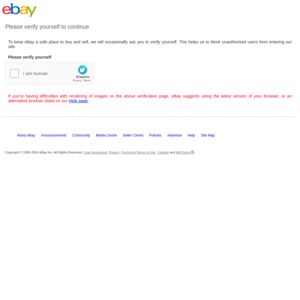
FYI PLE in Melbourne have the UAP AC LR for $169 this month: https://www.ple.com.au/Products/621663/Ubiquiti-UniFi-AP-AC-…