A good budget home NAS for Plex:
* Intel Celeron 2.41GHz dual-core CPU
* 2GB of RAM (expandable up to 4GB)
Got one of these last month from Amazon, together with two WD 12TB drives from this deal https://www.ozbargain.com.au/node/538809
I got Xpenology running on it for about a week now, and so far so good:
https://xpenology.com/forum/topic/7827-terramaster-f2-220/
Have fun!




 CamelCamelCamel
CamelCamelCamel
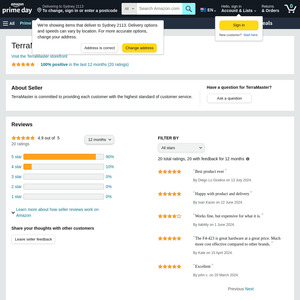
looking to get myself my first NAS box, any deals on 4 bay drives? I think 2 bays are too small