Greetings everyone, Scholastic has opened up their catalogue of student materials to assist students at home during this tough time :)
This service usually costs $59.99 USD per year to access (or these resources can be purchased individually for approx $3 USD each), so seems like a generous offer from them!
Open the link in the OP and sign in using the following credentials to get access:
MOD: Authentication credential removed
Scholastic Teachables—worksheets, lesson plans, learning games, and more! Formerly known as Scholastic Printables, we offer printable activities for any subject: math, science, reading comprehension, STEM, writing, and beyond. Download printable lesson plans, reading passages, games and puzzles, clip art, bulletin board ideas, and skills sheets for kids in any grade.
Note: Thanks to TheNewBargainer, some of this material may be in imperial units as this is a US resource, please make sure to check that the content is relevant before use :)
The Scholastic Watch&Learn library can also be accessed using the following credentials:
MOD: Authentication credential removed
As always, enjoy :)

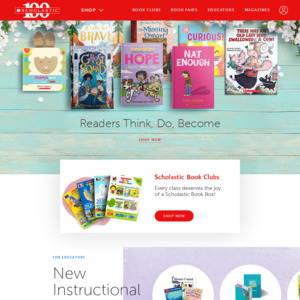
Thanks