You may have seen me posting Voll Audio deals around here previously, this time it's for our new online store called ClearanceGuys.com.au with a pretty decent deal on Preowned/Refurb Dell Small Form Factor Desktop PCs. Free shipping is metro areas only regional/country areas can be quoted by adding to cart. Any questions let me know in the comments. While stocks last. We have roughly half i5-4570 and half i5-4590 so I've created a product listing for both.
Orders will be shipped on Monday/Tuesday.
Dell Optiplex 9020 SFF Desktop PC
- Preowned
- Intel Core i5-4570 @ 3.2Ghz or i5-4590 @ 3.3Ghz
- 8GB Memory
- 120GB SSD
- Windows 10 installed an activated
- Power cable
- 6 months warranty
![[Refurb] Dell Optiplex 9020 i5-4570 @ 3.2GHz SFF Desktop PC 8GB Ram 120GB SSD Win 10 $194.95 Shipped (Metro) @ ClearanceGuys](https://files.ozbargain.com.au/n/05/505905.jpg?h=40258f16)
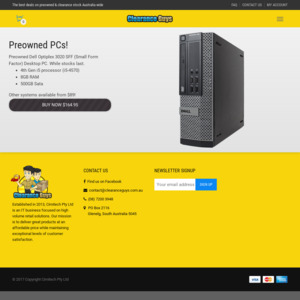
Possible to add additional RAM or graphics?