A 128gb SanDisk Ultra USB 3.0 for a very good price.
SanDisk 128GB Ultra USB 3.0 Flash Drive $26.20 + Delivery ($0 with Prime/ $39 Spend) @ Flash Forward Tech Amazon AU
Last edited 05/11/2019 - 11:21 by 1 other user
 CamelCamelCamel.
CamelCamelCamel.Related Stores
closed Comments

2 extra cents? Come on man wheres that Ozbargain mindset?

He's on the Amazon offer for the higher cashback, that's where it is.

Says in stock for me.

you sure you're not looking at the 64GB

Must be

Oh wow, it's even the same seller - FlashForwardTech.

Sure is hahah :)

Does this model turn extra hot when plugged? Bought few sandisk, the only one I'm happy with is the dual USB-usbC

Just like electricity, the more you want to stuff through, the hotter it gets. Your dual may be slow hence not hot.

mans never hot

hot girls

They may not heat up like the 128GB Ultras, but I've had 32GB and 64GB versions of this model failing after a few months of careful use, unlike the Ultras and Samsung bars, all which spruce up well after a quick trip through the top-loader.

Ive had 32GB Ultra now for 4 years.. its been used every day for WORK in IT :) built like a tank. this thing just keeps going and going.. doesn't run hot at all.. but new models may be using new tech inside.
Outside plastic looks the same though

All this is anecdotal though - there are chances of you getting a really bad drive and really good drive. There's no substitute for backups. Personally, I prefer to build my own USB drives. Just get one of those M.2 to USB enclosures and a cheap M.2 SSD. Performance is far better than these USB drives and far more reliable as well.
I use SATA M.2 SSDs and get around 300 MB/s writes copying from my internal PCIe SSD. These USB drives will be nowhere near for writes.
Truth is, if anything is going to overheat and blow up, it'll be the controller, not the flash chips. I've had M.2 to USB enclosures fail before, but transplant the drive to a new one and it keeps going.

These don't get hot because they're really slow, barely USB2 speed.

we use them at work, seems to get pretty toasty when using taking/sending acronis backups through them

Interesting.
In checkout it says: "Sold By OZB Enterprises (SA) Pty Ltd"
https://www.abr.business.gov.au/ABN/View?abn=21621848600
Business names
Skuter
Flash Forward Technology
OZB ENTERPRISES (SA)
busted….

https://www.ebay.com.au/itm/SanDisk-USB-Drive-Ultra-256GB-US…
Same seller 256Gb on eBay
SanDisk USB Drive Ultra 256GB USB 3.0 Flash Drive Memory Stick 100MB/s r
$48.40 with PLEASE5
What's a good price for a 256GB Flash Drive? Looking for something small to backup camera footage while traveling. Don't have enough time to organize an external M2 solution before leaving

There's this one from SanDisk @ Amazon for $59.71 but there is only two left in stock.
https://www.amazon.com.au/SanDisk-256GB-Ultra-Flair-SDCZ73-2…
Same product on eBay is cheaper:
https://www.ebay.com.au/itm/SanDisk-USB-Drive-256GB-Ultra-Fl…$50.35 with code PLEASE5

I have a 32GB version of this drive. I tested on one of the USB 3.0 ports on my laptop. The writing speed ranges between 22MB/s to 27MB/s when coping a 4GB file from the laptop. The drive has a very good reading speed, but writing is very slow. This is confirmed by Sandisk when a buyer contacted Sandisk and posted a review on Amazon US. Google "not optimized for write speed", and you'll find the review.

Thanks for that, I was wondering about the write speed. I'll have to give it a pass, that's way too slow.

I too like that these drives are cheap, but the write speeds are 2006 era.

There aren't really any fast USB drives for writes. You can get a M.2 SATA SSD and put it into an enclosure.
Enclosure: https://www.scorptec.com.au/product/Hard-Drives-&-SSDs/Enclo… for $19
Drive: WD Green 240GB M.2 for $44 (Futu eBay)
So $55 for double the capacity vs. this one. I'd rather go that route especially if you need capacity and/or speed. I have a few of these drives that I use for storing my large datasets for work and media files for watching on the plane (I travel quite a fair bit for work). They're amazingly fast, even the cheapest M.2 SSDs will rip apart these USB drives.

How easy is this to do for someone like me who has 0 experience and isn't very tech savvy at all? Do I need to buy that enclosure specifically or can it be any (from other websites)? And since you 'build' it yourself, would that mean there's no warranty? How long in years do these tend to last? And what name brands should be looking at to buy and which ones should I avoid? And if the case breaks inside, that means I lose all the files corrct?
Just wondering and am interested in doing this but have no clue about where to start or what to even do. Are there any helpful, easy to follow guides available? thanks.

VERY EASY…. put it together, plug it into a PC and your done.
'You may need to partition and format the drive if it isn't already. I think most drives come ready to go out of the box these days"
Youtube video tutorials will show you how.. ITS also very simple. Will take around 1 minute.

The m.2 drive will still have it's own warranty. You are just plugging it into an enclosure, not "building it yourself". Even with no tech experience it's super easy,

not extreme, not getting it





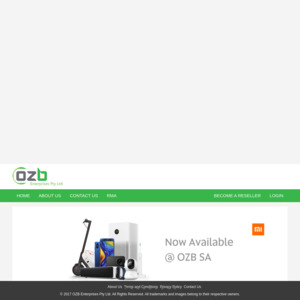
Also available directly from Amazon AU for $26.22(amazon.com.au)