Description
Form Factor: 2.5-inch internal SSD. Interface: SATA 6.0Gb/s. Total Capacity: 120GB*. Warranty: Limited 3-years. Sequential Read speed : up to 500 MB/s**. Sequential Write speed : up to 380 MB/s**. TRIM & S.M.A.R.T supported.
Warranty: 3 Year Australian Warranty & Support
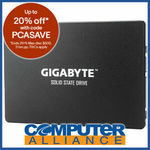





Interesting price.