OzBargain has finally caught up to 21st century by implementing our very own intraweb browser toolbar, in the form of a Chrome & Firefox extension (that can also be added to other Chromium based browsers such as Brave). Add to your browser here:
OzBargain Chrome Extension
OzBargain Firefox Add-on
What it does:
- Click on the extension icon will show a popup showing coupons, active deals and cashbacks of the merchant on your current tab.
Yes that's all. It is a simple extension after all, utilising the data already available on OzBargain. It is only activated when you click on the icon. It does not trigger when you browse around, and it only sends us the hostname on the current tab instead of the whole URL.
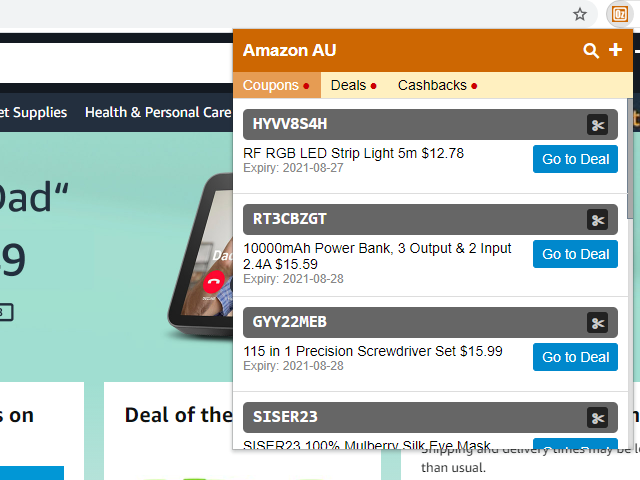
Shortcut key:
Alt+Shift+Owill also trigger the browser action to show the popup.
Hopefully it's useful for some of you out there.
Updates
2021-08-26: New function: post current page as a deal.
2019-07-09: New function: quick search stores and products.
2019-06-14: Added Firefox Add-ons.
Works really well. Good job team! Will save me having to go searching for coupons when buying something online.