Normal price is $399 - the 15% brings it down to the $339 mark. Not as good at the Harris Technology eBay deal recently, but I was too late for that one. Computer Alliance has the same scanner at 15% off but unless you live in Brisbane, add postage. I have seen it cheaper on one other site, but have never a heard of them, so will go for a known entity.
I am scanning old family negatives and photos and wanted something better than the old scanner I bought years ago. A lot of reading and YouTube has brought me to this one. The Plustek 8100 machine gets good write-ups but is only good for film.
For about the same price this will also do photos and documents (no feeder) and importantly has hardware based dust detection, which is really important for old negs we haven’t stored properly. A now discontinued Canon got better write-ups, but it’s gone.
Blurb:
Underpinning the Epson Perfection V550 Photo's high level of performance is its 6400dpi Matrix CCD (Charged Couple Device) and Micro Lens technology combination. The enormous advantage of the CCD and On–Chip Micro Lens combination is that it enables the Epson Perfection V550 Photo to be incredibly light sensitive. As a result, photograph and film scans exhibit superior levels of picture quality than would otherwise be achieved.
The Epson Perfection V550 Photo takes scanning to the next level with 12 lines of CCD with micro lenses compared with only 6 lines on previous models. This enables the Epson Perfection V550 Photo to produce better quality scans at faster speeds.
Adding even greater scanning resolution power is the scanner's ability to move the optical carriage at 9600dpi with Micro Step Drive — a feature that has consistently provided Epson Perfection scanner users with brilliantly clear images exhibiting high colour consistency.





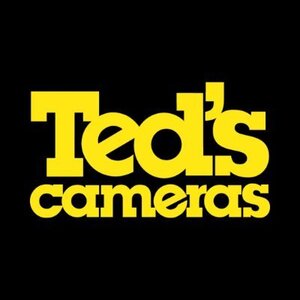
I have a v700 that i bought when i went through a film obsessed phase - quite time consuming exercise. There's quite a few apps you can get if you want to preserve prints such as photoscan by google.