Hi all,
We are running two separate online deals, plus come and see us at the Melbourne Home Show Booth P05 for more deals.
first deal is selected items on the link for this post,
Second is used code OzBargins20P at the checkout for all other none on sale items on our website to get 20% discount.
We might no able to answer all the questions here immediately but will do our best during the weekend.
Regards,
Digital Door Locks Pty Ltd

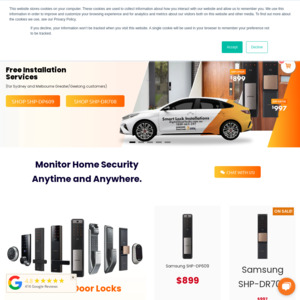
the coupon is an insult. l0l-